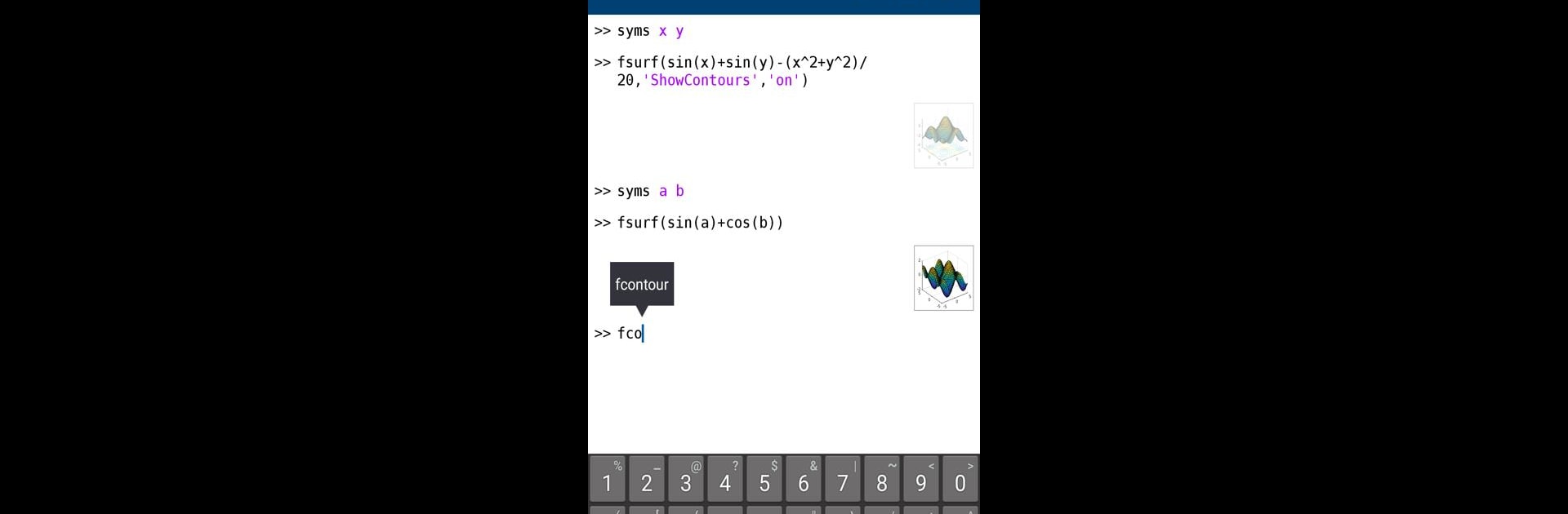Get freedom from your phone’s obvious limitations. Use MATLAB Mobile, made by The MathWorks, Inc., a Tools app on your PC or Mac with BlueStacks, and level up your experience.
About the App
Ever wish you could run MATLAB Mobile right from the palm of your hand? With MATLAB Mobile by The MathWorks, Inc., you’ve got a pocket-sized lab that’s built for all those moments inspiration strikes (or when you just need to check a calculation on the go). Whether you’re on your phone or tablet, this app brings data analysis and code execution to where you’re at—no need to be tied to your desk.
App Features
-
MATLAB on Your Phone
Jump straight into the MATLAB command line on your mobile device. Run code, check results, or experiment with scripts, just like you would on your computer. -
Hands-On File Editor
Create new files or edit existing ones, all from your phone or tablet. The editor feels familiar, with the essential tools you need to write, tweak, and test your MATLAB code. -
Visualize Your Data
Instantly whip up 2D and 3D plots to get a clearer view of your data. Watching your results take shape in real time is always satisfying. -
Easy Cloud Access
Connect using your MathWorks Account to access your files on MATLAB Drive. You’ll start out with 5 GB of storage, but if your license is up to date, you can bump that up to 20 GB. -
Sensor Data Collection
Tap into your device’s sensors for real-world data collection. You can pull in motion, position, or environmental data as part of your projects. -
Camera Integration
Need image or video data? Capture it straight into MATLAB Mobile with your device’s camera—no extra steps required. -
Seamless Synchronization
Your files and work stay synced in the cloud, making it easy to pick up where you left off, even if you switch to your laptop or run MATLAB Mobile through BlueStacks. -
Custom Keyboard for MATLAB Syntax
Inputting MATLAB commands is easier with a keyboard designed for quick access to all those unique symbols and functions you use every day.
With MATLAB Mobile, exploring data, testing algorithms, or running quick computations feels simple—no matter where you are.
Ready to experience MATLAB Mobile on a bigger screen, in all its glory? Download BlueStacks now.