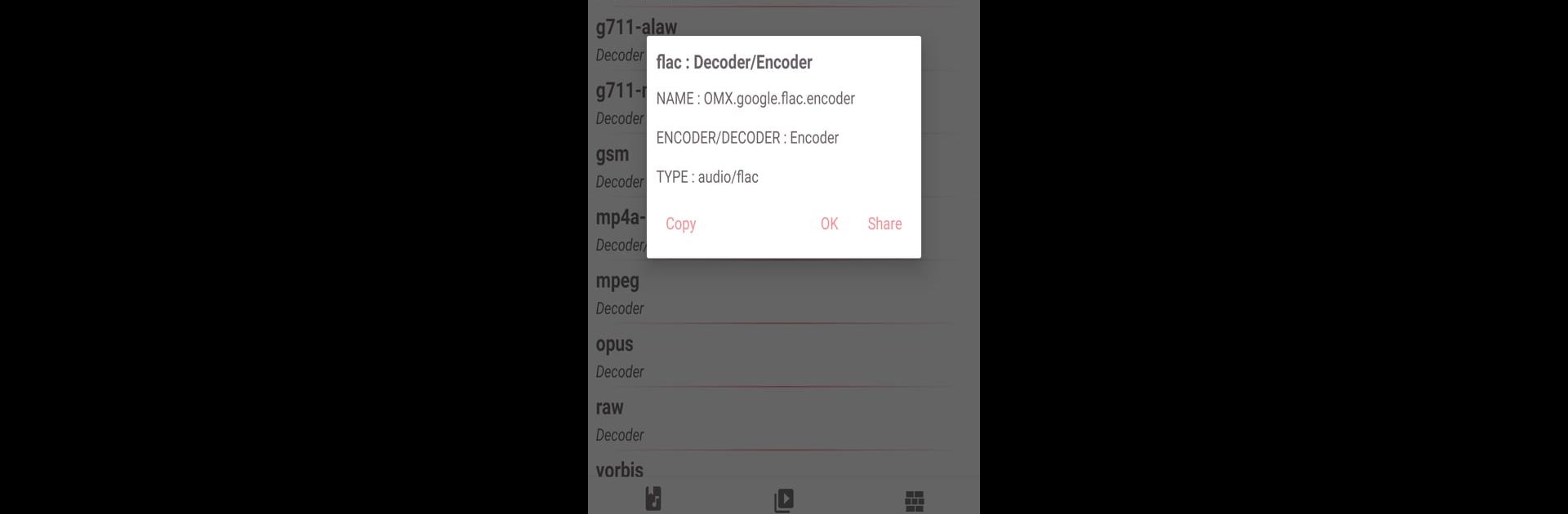Upgrade your experience. Try Media Codec Info, the fantastic Tools app from BINHDRM26, from the comfort of your laptop, PC, or Mac, only on BlueStacks.
So, Media Codec Info is basically for anyone who’s curious about the nuts and bolts of what their device can handle when it comes to video and audio. It’s got this clean, really straightforward design—think simple menus, nothing crowded or flashy. Load it up, and it just lists out tons of details about the codecs your phone (or, if you’re running it through BlueStacks on a PC, your system) supports. You get this quick rundown of what kinds of audio and video formats your device can play, stuff like which versions of Android it works with and what encoders or decoders are on board. There aren’t any ads popping up, which is nice—feels like a tech utility rather than an app trying to get your attention. On a bigger screen using BlueStacks, all the info just spreads out better, so browsing through all the specs feels less cramped. For anyone troubleshooting media playback or tinkering with files, it’s pretty handy. Doesn’t take up much space, either, and you can just jump straight to the info you want without digging around. There’s an emphasis on being free and no-nonsense, just about media details and that’s it.
Big screen. Bigger performance. Use BlueStacks on your PC or Mac to run your favorite apps.