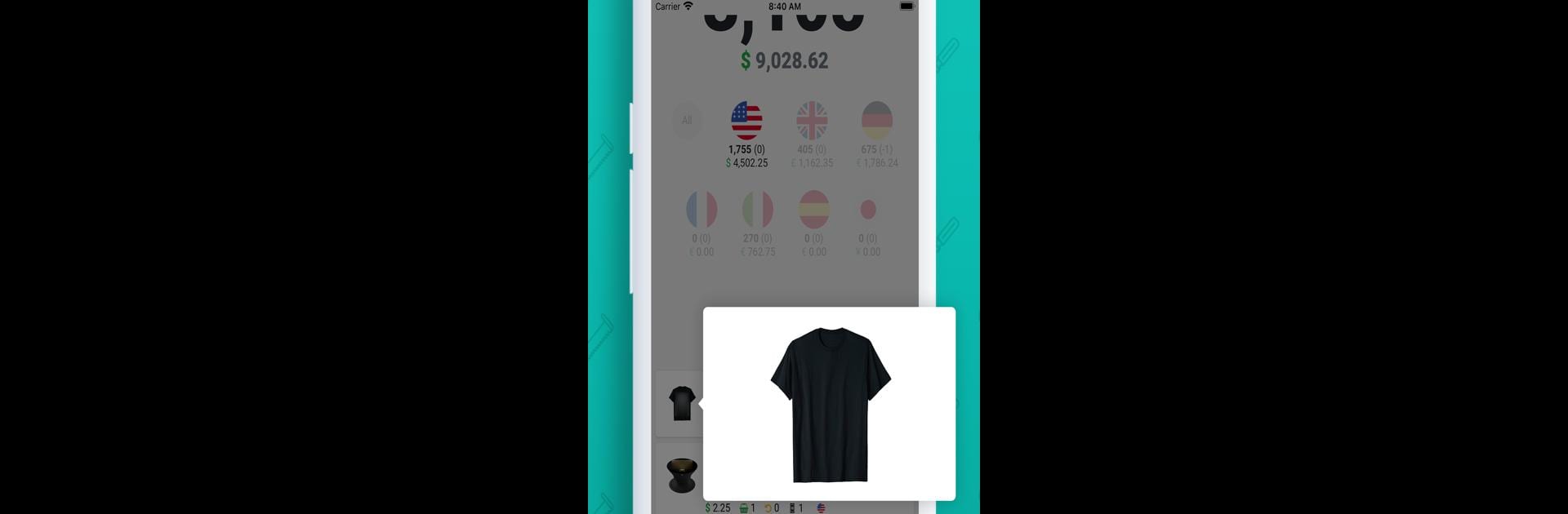Why limit yourself to your small screen on the phone? Run Productor Merch, an app by Productor Apps, best experienced on your PC or Mac with BlueStacks, the world’s #1 Android emulator.
About the App
Want a quick way to keep tabs on your Merch by Amazon sales while you’re on the move? Productor Merch makes it easy to track your numbers, check out trends, and even tweak prices—all from one spot. Whether you’re a seasoned seller or just getting your feet wet, this app keeps your business stats close and handy. You can log in, check in, and take action without messing with a bunch of tabs or spreadsheets.
App Features
-
Effortless Sales Overview
Glance at how your designs are doing with quick access to Today’s Sales, Yesterday’s Sales, or sales from the whole month. Checking progress is easy, whether you’re curious about your busiest day or want to compare trends across different months. -
Simple Price Editing
Time to adjust your pricing? No problem. Productor Merch has a built-in price editor, letting you change your product prices right in the app, even if you’re not anywhere near your main computer. -
Flexible Account Switching
Need to check numbers from more than one MBA account? Switch between your accounts without the hassle of logging out and in again. -
Made for Multitasking
Everything’s set up so you can handle sales, pricing, and account details in just a few taps. Don’t feel like using your phone? This app is also hassle-free to use through BlueStacks, so bigger screens are an option too. -
Stay In Control
All your Merch by Amazon data in one spot, with a clean, straightforward dashboard—no fluff, no endless scrolling required. -
Third-Party by Choice
Just so you know, this isn’t an official Amazon or Merch by Amazon product. It’s a handy independent tool from Productor Apps, designed with MBA sellers in mind.
BlueStacks gives you the much-needed freedom to experience your favorite apps on a bigger screen. Get it now.