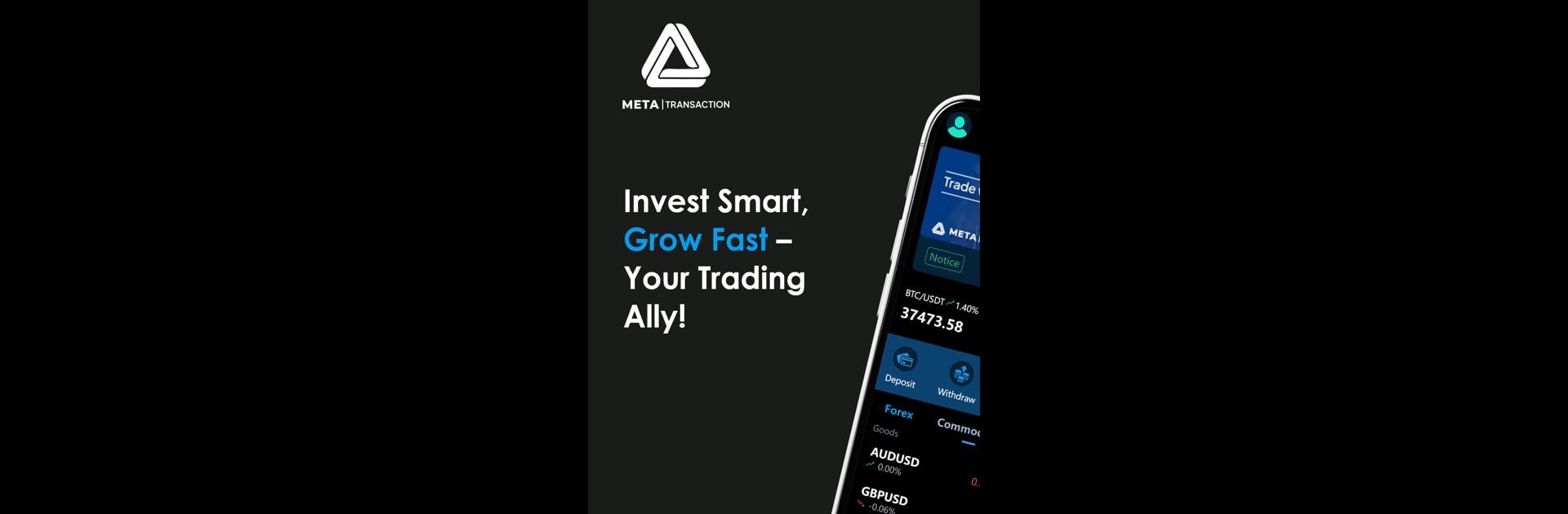Why limit yourself to your small screen on the phone? Run META TRANSACTION, an app by OTCPay, best experienced on your PC or Mac with BlueStacks, the world’s #1 Android emulator.
About the App
META TRANSACTION by OTCPay is your go-to financial toolkit for navigating cryptocurrencies, forex, and more. You’ll find an array of tools designed to make managing trading portfolios easier and crafting precise financial strategies a breeze. Expect a seamless blend of insightful data and top-notch security in this Tools app.
App Features
-
Diverse Financial Opportunities: Want to tailor your portfolio? Explore options like cryptocurrencies, forex, and stocks. Match your investments to your preferences and manage your risk.
-
Real-Time Market Insights: Get the latest market quotes and dynamic charts. Use indicators and historical data to shape your financial strategy intelligently. It’s like having a market expert in your pocket!
-
Secure Transactions: Rest easy with our advanced encryption technology. Whether you’re buying, selling, or holding, transactions are secure and straightforward.
-
Personalized Guidance: Need advice? Get custom financial tips and product suggestions tailored to your history and preferences.
-
Stay Informed: Access the freshest news and sharp analyses. Understand market trends and topics, and make well-informed decisions.
Switch to BlueStacks and make the most of your apps on your PC or Mac.