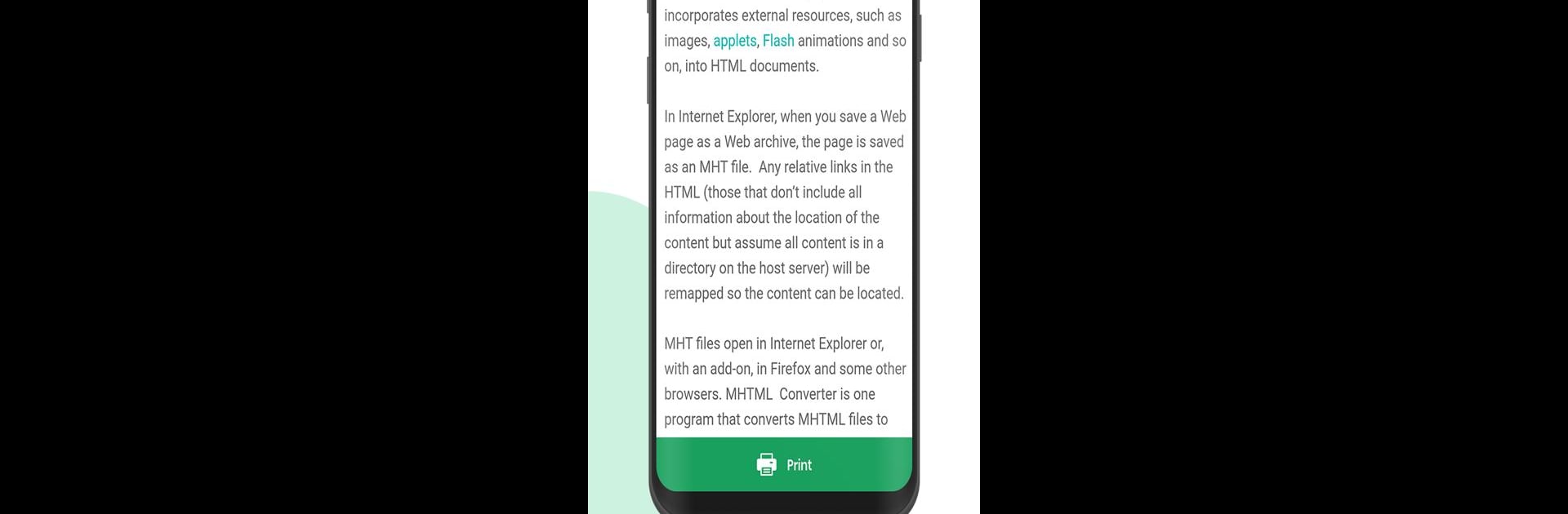Why limit yourself to your small screen on the phone? Run MHT/MHTML Viewer & PDF Converter, an app by Tweenti Corp, best experienced on your PC or Mac with BlueStacks, the world’s #1 Android emulator.
About the App
Ever stumbled across a file with an MHT or MHTML extension and wondered how on earth you’re supposed to open it? MHT/MHTML Viewer & PDF Converter by Tweenti Corp takes care of that headache with a really straightforward tool that does exactly what it says. You can open up those hard-to-read files in seconds, give them a quick once-over, and—if you want—convert them neatly into PDFs or print them out. No extra steps, no complicated setup. It’s all about making things simple and accessible, whether you’re catching up on work documents or just organizing old web archives. And hey, using it on your computer through BlueStacks feels just as easy.
App Features
-
Effortless File Opening
Launch the app, tap a button, and you’re ready to read any MHT or MHTML file. It doesn’t matter if your files are buried in your storage or sitting in plain sight—they’re all just a couple of taps away from being readable. -
Quick PDF Conversion
Need that file in PDF form? Not a problem. Convert your MHT or MHTML files into PDFs right from the app. You can name the PDF whatever you like—no more hunting for awkward file titles later. -
Print-Friendly Options
Got something you need a paper copy of? Hit print from within the app and choose whether you want a physical printout or a saved PDF—super handy if you’re working from a laptop or even running the app on BlueStacks. -
Simple, Straightforward Design
No confusing menus or hidden buttons. The whole process, from opening a file to saving it as a PDF, is clear and hassle-free, so you don’t have to be tech-savvy to use it. -
Designed for Convenience
Whether you’re dealing with old email archives or downloading documentation from the web, you won’t have to jump through hoops to view or manage your files. Everything is right where you’d expect it, making your digital life just a little bit easier. -
Flexible File Selection
Pick files straight from internal storage or browse through a handy file list in-app—the choice is yours. No digging for files through endless folders.
Big screen. Bigger performance. Use BlueStacks on your PC or Mac to run your favorite apps.