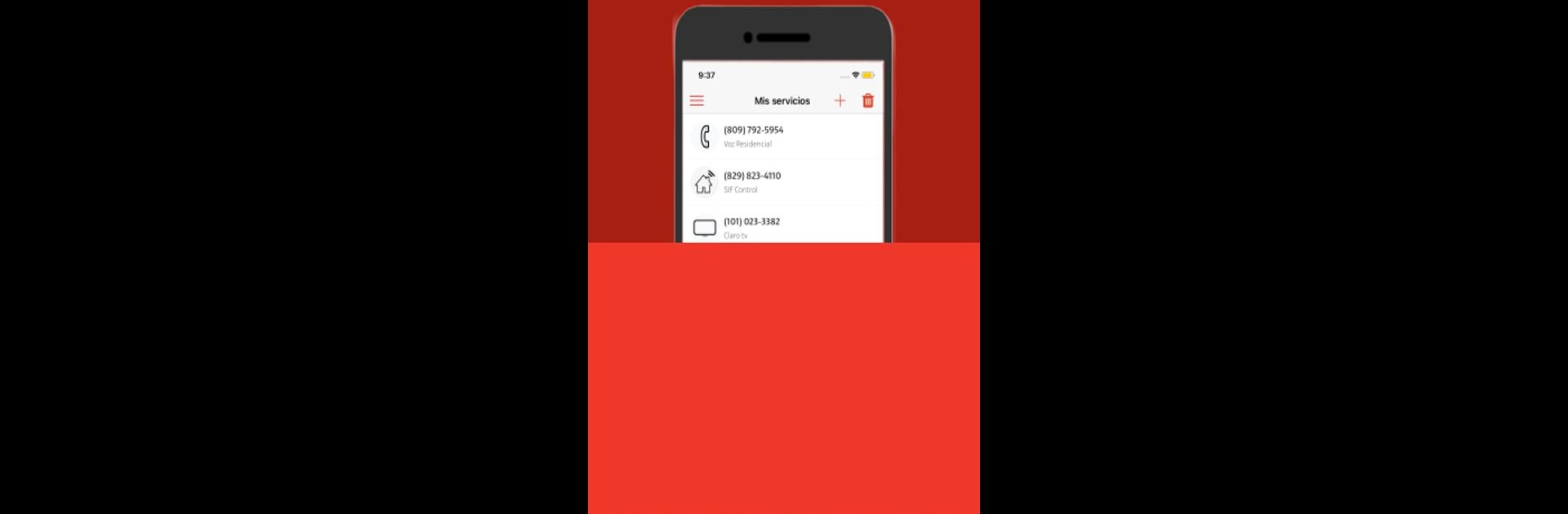Upgrade your experience. Try Mi Claro República Dominicana, the fantastic Tools app from Claro República Dominicana, from the comfort of your laptop, PC, or Mac, only on BlueStacks.
About the App
Juggling mobile, internet, or TV connections? Mi Claro República Dominicana makes staying on top of your Claro República Dominicana services feel effortless. With this handy tools app, you can skip the customer service lines and take care of everything—right from your phone or on BlueStacks for a bigger workspace. It’s all about putting you in control and saving you time, no matter where you are.
App Features
-
Keep Tabs on Your Usage
Want to check how much data you’ve used or see details about your plan? Hop into the app to view all your services and monitor your consumption in real-time. -
Easy Bill Management
No more searching for paper bills or standing in line to make a payment. You can check your invoices, download them if you need a copy, and pay your bills whenever it suits you. -
Quick Fixes for Service Issues
If your Internet, Claro TV, or Voice services hit a snag, just report the problem right from the app. Track the status of your issue too, so you’re always in the loop. -
Recharge and Top Up
Running low on credit? Reload your phone or buy extra Internet packages in a couple of taps. Feel like being generous? You can gift data to someone else as well. -
Travel Convenience
Skip the hassle before you travel—activate Roaming directly, so your connection keeps working as you go. -
Track Requests and Repairs
From checking the progress of claims to viewing equipment repair updates, you can find all your service requests in one spot. -
Business Services
Business customer? Manage your company’s services easily through the Mi Claro Empresas section in the app.
It’s designed with your everyday routine in mind, keeping things simple whether you’re managing stuff solo or helping out a family member. And hey, for those who like a bigger screen, Mi Claro República Dominicana also works with BlueStacks.
Ready to experience Mi Claro República Dominicana on a bigger screen, in all its glory? Download BlueStacks now.