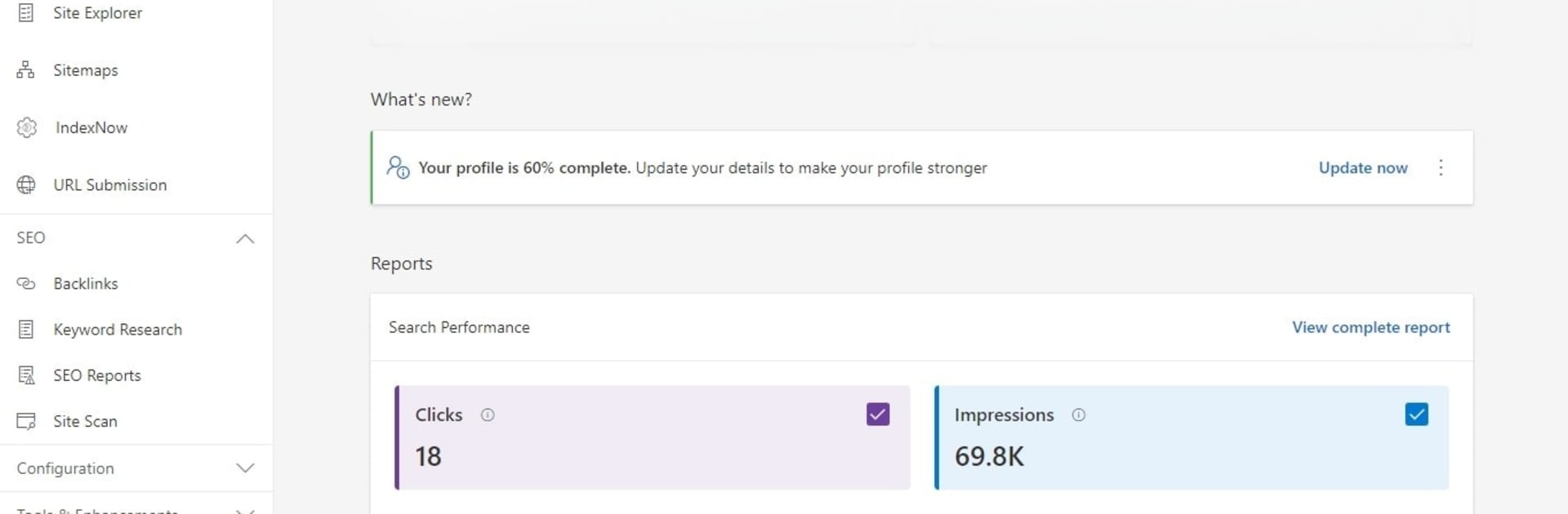Get freedom from your phone’s obvious limitations. Use Microsoft Bing Webmaster Tools, made by Microsoft Corporation, a Tools app on your PC or Mac with BlueStacks, and level up your experience.
About the App
If you’ve got a website and want to keep an eye on how it’s doing on Bing, Microsoft Bing Webmaster Tools makes it pretty straightforward. This app is all about giving you up-to-date info on your site’s performance, SEO health, and the keywords that actually matter. Whether you’re managing a personal blog or handling business pages, you’ll find the data and features you need right at your fingertips. And hey, a little extra control over your search presence never hurt!
App Features
-
Easy Site Monitoring
Quickly check on your website’s stats, rankings, and traffic trends for Bing. All your important details in one place, so you’re never left wondering how you’re doing. -
SEO Issue Detection
The app highlights SEO problems on your site, making it a lot easier to spot what’s holding your pages back—and fix things before they become a bigger headache. -
Keyword Insights
Curious about what users are searching before they land on your site? See which keywords are driving organic traffic, so you know where your strengths (and opportunities!) really are. -
Handy Tools & Reports
Tap into a collection of helpful features designed to boost your site’s visibility and relevance. From detailed reports to quick tools, get what you need to stay on top of things. -
Content Indexing with IndexNow
Want faster results? You can push your latest updates directly to Bing for speedier indexing, right from the app.
Using BlueStacks, you can switch things up and access Microsoft Bing Webmaster Tools from your desktop, too. That way, you’re not tied to your phone when it’s time for some deeper site management.
Big screen. Bigger performance. Use BlueStacks on your PC or Mac to run your favorite apps.