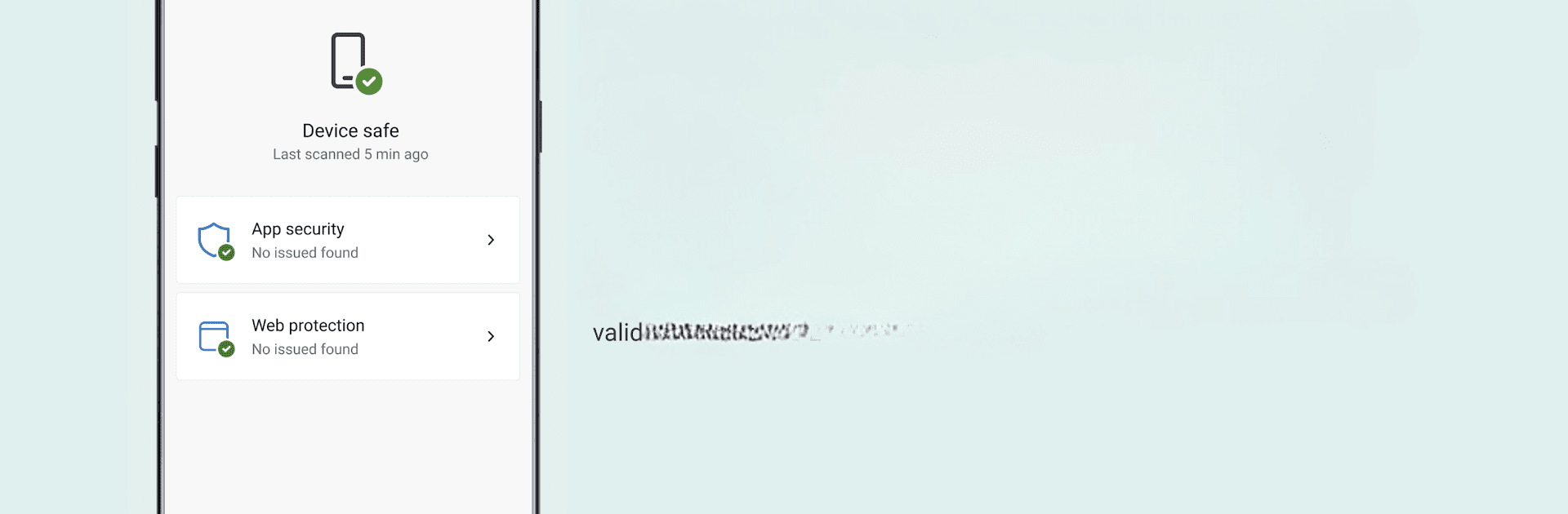Let BlueStacks turn your PC, Mac, or laptop into the perfect home for Microsoft Defender: Antivirus, a fun Tools app from Microsoft Corporation.
About the App
Looking for a little more peace of mind while you’re online? Microsoft Defender: Antivirus from Microsoft Corporation is built to help you and your loved ones stay a step ahead of cyber threats, all in one easy-to-use package. Manage just about everything to do with your digital safety—whether it’s keeping tabs on your family’s devices or getting alerts about suspicious activity—right from your phone. Expect straightforward security tools that fit into your everyday life, especially if you use a Microsoft 365 Personal or Family account. And yes, the app’s right at home on BlueStacks too.
App Features
-
All-in-One Security Hub
Keep your digital world in check. From identity protection to device monitoring, see and control your security status for the whole family in a single spot. -
Real-Time Threat Alerts
Get notified ASAP if something fishy shows up on your devices. Whether it’s a dodgy app, sketchy link, or unusual activity, you’re the first to know—along with tips for what to do next. -
Family Safety Monitoring
Watch over your family’s personal details with non-stop monitoring. If your info pops up in risky places or there’s a potential issue, you’ll get instant heads-up. -
Credit & Identity Protection
Stateside users, this one’s for you: Microsoft Defender keeps an eye on your credit too. Plus, if identity theft ever happens, you can connect with restoration experts anytime—and there’s insurance coverage to help recover lost funds. -
Trusted Device Protection
Defend your devices against new and sneaky threats—like malware and suspicious links—in real-time. Defender can block harmful sites before you accidentally tap them from texts, emails, or messaging apps. -
Multi-Platform Coverage
Whether your family’s using different operating systems or devices, the app helps protect them all. See alerts and manage security issues for every device under one roof. -
Expert Guidance
Unsure what an alert really means? Defender offers clear advice and steps you can take so you’re not stuck Googling technical jargon. -
Continuous Scanning
The app works behind the scenes, always watching for threats—so you don’t have to run manual scans every time.
BlueStacks brings your apps to life on a bigger screen—seamless and straightforward.