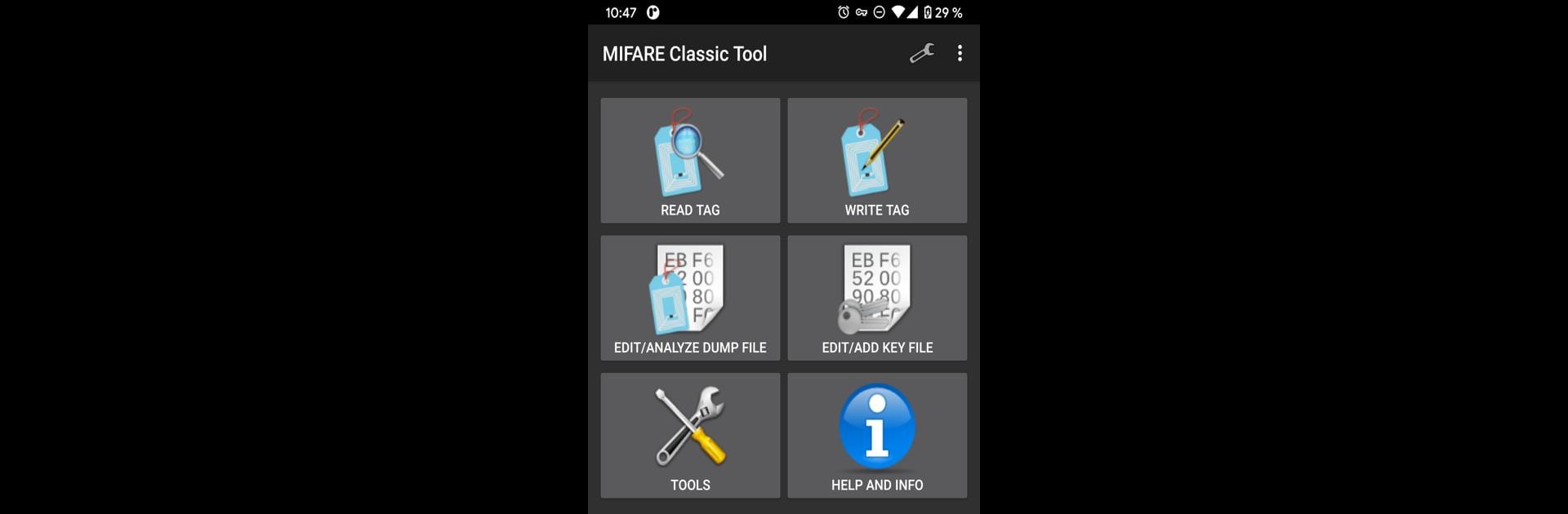Let BlueStacks turn your PC, Mac, or laptop into the perfect home for MIFARE Classic Tool, a fun Tools app from IKARUS Projects.
About the App
Ever wanted a straightforward way to read, write, and manage MIFARE Classic RFID tags? MIFARE Classic Tool from IKARUS Projects is built for exactly that. If you’ve already dabbled in RFID or just need a no-nonsense tool to handle all things MIFARE Classic, this app’s got you covered. Think of it like your digital pocket knife—simple, open-source, and focused right where it counts.
App Features
-
Read and Write MIFARE Classic Tags
Get quick access to your tag’s data. Read information from your RFID tags and write to them block by block whenever you need to. -
Clone Tags with Ease
Need a true backup or working clone? Copy data from one tag and restore it onto another, as long as you’ve got the right kind of tag. -
Key File Management
Organize, create, and edit key files (dictionaries) to help unlock more sectors. Store keys you have and let the app handle authentication across your tags. -
Format and Restore Tags
Reset your tags to their original factory state if you need a clean slate. -
Special Block Writing
For compatible “magic” tags, you can even write to the manufacturer block—ideal if you’re into full cloning or experimenting. -
Data Editors and Converters
Work comfortably with hex data, US-ASCII, or see access conditions laid out in a handy table. You can also decode and encode Value Blocks. -
Compare and Analyze Dumps
Use a built-in compare tool (diff) to spot differences between two data dumps. Great for troubleshooting or just exploring changes. -
Import and Export Support
Save your work in popular file formats and bring in existing files you need. -
Tag Info at a Glance
See key details about any scanned tag, all presented clearly in app—no fumbling around with files. -
Offline Help Included
Get guidance and help right in the app, even when you’re not online. -
Open Source
Tinkerers and pros alike can peek under the hood since everything is released under GPLv3. -
Works on Supported Devices
App performance relies on your device’s NFC hardware, so check compatibility. And yes, you can even run MIFARE Classic Tool on your PC or Mac using BlueStacks if you’d like a bigger workspace. -
Direct Hex Data Needed
There’s no shiny editor—this tool’s for folks comfortable with raw hexadecimal input when saving info to tags. -
Security Boundaries
The app won’t hack or brute-force MIFARE Classic keys. You’ll need valid keys first to read or write to your tags.
If you’re after flexibility, control, and full transparency on what’s happening with your RFID tags, this is the toolkit to check out.
Big screen. Bigger performance. Use BlueStacks on your PC or Mac to run your favorite apps.