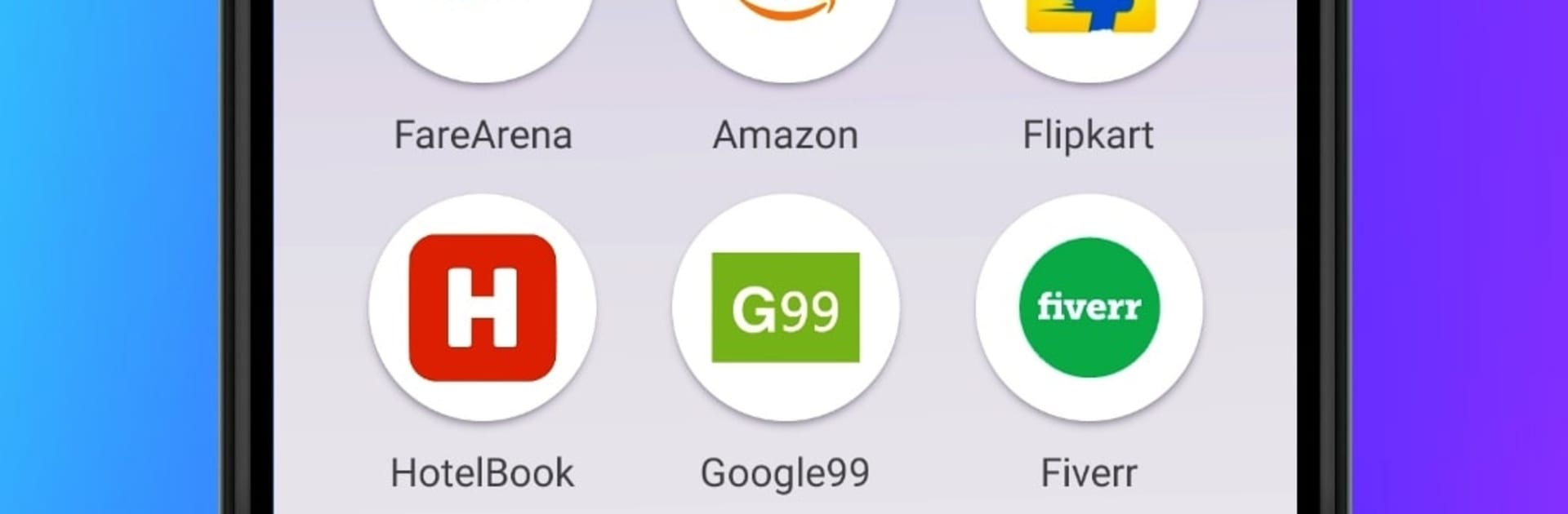What’s better than using Mini Browser, Lite- Zordo Mini by Zordo Technologies? Well, try it on a big screen, on your PC or Mac, with BlueStacks to see the difference.
Mini Browser, Lite- Zordo Mini keeps things simple and fast, which is kind of the whole charm. It launches quick, loads pages without drama, and does not shove a news feed or random alerts in the face. On a PC through BlueStacks, it feels like a tiny, no-nonsense browser that just moves. Tabs pop open fast, switching feels smooth, and it barely sips resources, so even older machines stay calm.
The home screen is tidy and easy to make your own. Pick a theme or background, pin favorite sites for one-click jumps, and skip the clutter. Privacy tools are baked in, not hidden. There is a private mode that leaves no history, and tracker blocking that shuts down those creepy follow-you-around cookies. Data saving is handy too. Images can be blocked to save bandwidth, and clearing cache is right in the menu. If storage is tight, it can push downloads and cache to an SD card.
It stays light in every sense. The app size is tiny, memory use is low, and the interface is made for people who like minimal stuff that works. There is even a shopping search that lines up prices from different stores so comparing is quick. Nothing flashy, just a clean, quick browser that feels at home on BlueStacks and does its job without fuss.
BlueStacks brings your apps to life on a bigger screen—seamless and straightforward.