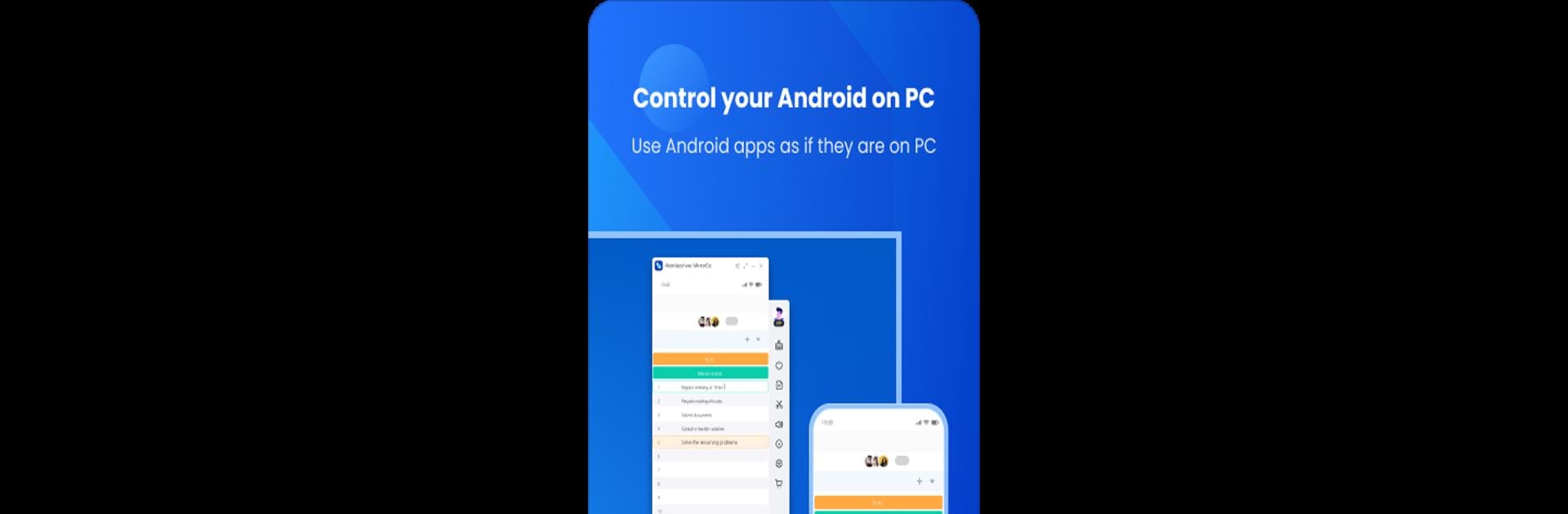Get freedom from your phone’s obvious limitations. Use MirrorGo – Mirror Android scre, made by Shenzhen Wondershare Software Co., Ltd., a Tools app on your PC or Mac with BlueStacks, and level up your experience.
About the App
MirrorGo – Mirror Android scre is for anyone who’s ever wished controlling their Android phone from their computer could be just a bit easier. Made by Shenzhen Wondershare Software Co., Ltd., this Tools app lets you connect your Android with your PC—so your favorite apps, games, or messages are no longer tied to just your phone screen. Whether you want to multitask while keeping up with notifications, play that mobile game with a keyboard, or transfer files back and forth, MirrorGo has you covered (and yes, BlueStacks fans can make the most of it).
App Features
-
Screen Mirroring Made Simple
Hook up your Android to your computer and see everything from your phone right on your bigger PC display. Videos, apps, chats—all just a click away. -
Full Control with Mouse & Keyboard
Tap, scroll, type, and swipe—except now you can do it all using your computer’s controls. No more switching between devices. -
Game Like Never Before
Ever wanted to use a mouse and keyboard for mobile games? Map touch controls to your PC setup, and enjoy smoother, faster game play—great for those action games that need quick moves. -
Stay in the Loop
Never miss a notification again. Message pop-ups, calls, and in-app alerts from your Android show up on your PC, so you’re always up to date whether you’re working or gaming. -
Drag-and-Drop File Sharing
Move photos, videos, or files between devices instantly. All you do is drag and drop between your PC and Android—no complicated steps required. -
Easy Screenshots & Recording
Want to keep a record of a chat, a game move, or a funny video? Snap a screenshot or start a screen recording right from your computer, and save everything on your PC automatically.
Ready to experience MirrorGo – Mirror Android scre on a bigger screen, in all its glory? Download BlueStacks now.