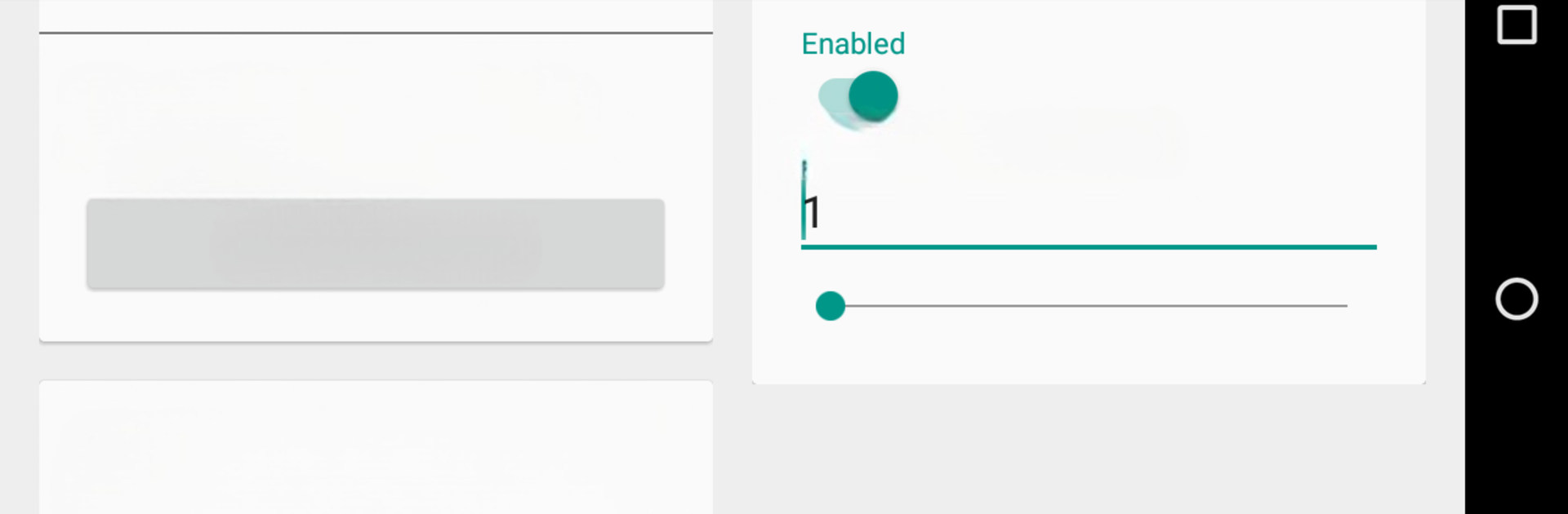Get freedom from your phone’s obvious limitations. Use Missed Notifications Reminder, made by Eugene Popovich, a Tools app on your PC or Mac with BlueStacks, and level up your experience.
About the App
Ever missed an important call or message just because your phone didn’t make enough noise to grab your attention? Missed Notifications Reminder by Eugene Popovich is here to help you out. This handy little Tools app makes sure you’ll never have to rely solely on a blinking LED or silent notification for the stuff that matters. Easy to use and straightforward, it helps you stay on top of things by giving you extra reminders for missed notifications—without any complicated setup.
App Features
-
Customizable Reminder Intervals
Choose exactly how often you’d like to be reminded about missed calls, messages, or other notifications. Set it up to ping you every few minutes—or less often if you prefer. -
Pick What Matters
Decide which apps deserve your attention. Whether it’s your messenger, missed calls, or even a specific work app, you get to handpick what gets a reminder. -
Personalize Your Notification Sound
You don’t have to stick with generic tones. Set your favorite notification sound so you’ll actually notice when something important comes up. -
Minimal Battery Use
Missed Notifications Reminder only springs into action when there’s something you actually missed—so it doesn’t drain your battery in the background. -
Simple Permissions
No need to stress over privacy—the app asks for only the permissions it genuinely needs to monitor and alert you about missed notifications. -
Great for Older Android Devices
Got an older phone running Android 4.x? Support is experimental, but you can still give it a try! -
Helpful on Different Devices
Works across a range of brands—just note, if you’re using a Xiaomi or Huawei, a couple of quick tweaks might be needed in the settings for everything to run smoothly. -
Open Source
If you’re into exploring how apps work, the code’s out there for anyone curious.
You can also run Missed Notifications Reminder with BlueStacks for a convenient notification experience beyond your phone.
BlueStacks brings your apps to life on a bigger screen—seamless and straightforward.