What’s better than using Mobile Number Locator – Live by One Music Player? Well, try it on a big screen, on your PC or Mac, with BlueStacks to see the difference.
About the App
Ever wondered where that unknown call is coming from? With Mobile Number Locator – Live, you can easily get more info about phone numbers from over 200 countries right at your fingertips. Created by One Music Player in the Tools genre, this app keeps things simple—just type in a number, and see details pop up instantly right on your screen. Whether you’re curious about the location, or just want to know who’s calling, this app takes the guesswork out of those mystery numbers.
App Features
-
Quick Number Lookup
Punch in any mobile number and find out general info like the city, state, country, and even the service provider in seconds. It’s easy, straightforward, and no stress involved. -
Map Location View
Curious about where the call is coming from? See the general region right on a live map, giving you a clearer idea without needing to hunt across multiple sites. -
No GPS Needed
The app doesn’t need your device’s GPS to work. It’ll show you relevant details based on the searched number, not your own precise location, so there’s no need to worry about tracking. -
Supports Global Searches
Not just for local numbers—search phone numbers from more than 200 different countries. This makes it especially handy if you have friends, family, or callers from all over the world. -
Caller Info Display
Along with location, the app displays info like the phone service operator and which region the number’s tied to. Handy for sifting out familiar from unknown callers. -
Privacy First
No personal location data is stored or shared. What you search stays with you; the app doesn’t snoop or save any of your sensitive info. -
Works Great with BlueStacks
You can also check numbers on a bigger screen if you’re using BlueStacks—you get all the same handy features, just a bit more space to work with.
Switch to BlueStacks and make the most of your apps on your PC or Mac.