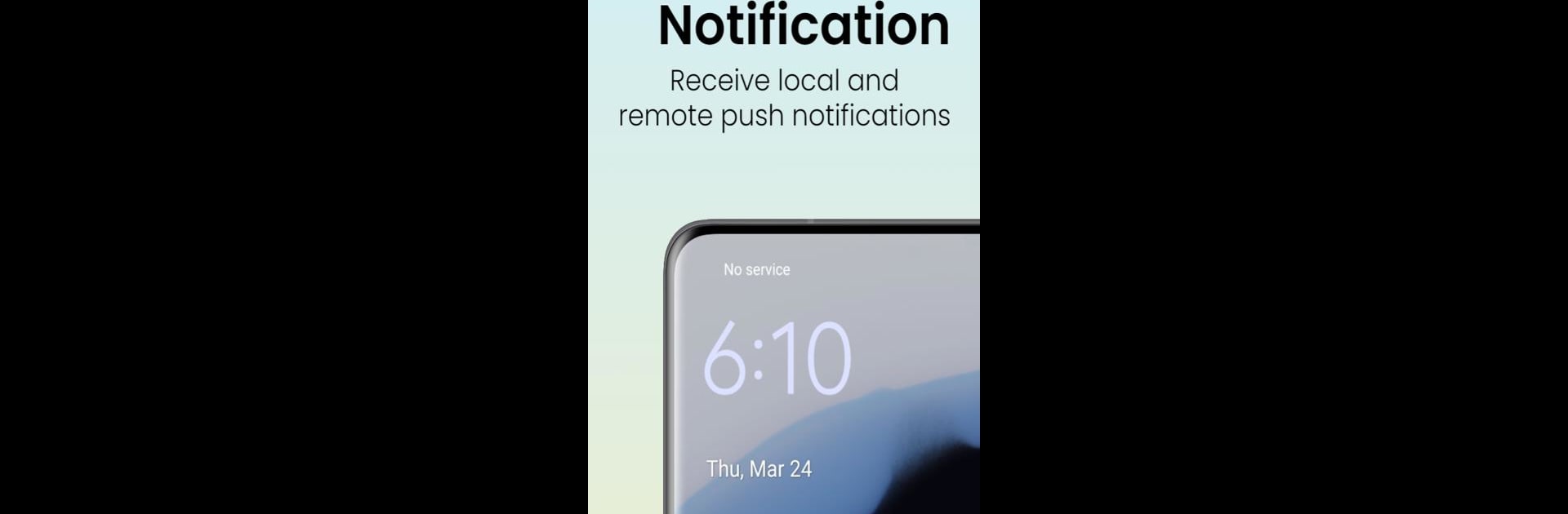Why limit yourself to your small screen on the phone? Run Mobileraker, an app by P Schmidt, best experienced on your PC or Mac with BlueStacks, the world’s #1 Android emulator.
About the App
Mobileraker makes it effortless to keep tabs on your 3D printer—right from your phone. Whether you’re a printing pro or just tinkering with your first machine, it gives you a smooth, friendly way to stay in control. Expect a clean interface, hands-on control, and live updates from your Klipper setup whenever you need them.
App Features
-
Print Job Control
Pause, resume, or stop your prints anytime without being stuck beside your printer. Reset things in a flash if you spot a problem—yes, including emergency stops. -
Real-Time Monitoring
Watch your print’s progress and get live temperature readings. Need to keep a closer eye? The app works with multiple webcams, so you can flip between views and check from pretty much anywhere. -
Full Machine Management
Move any axis, tweak heaters, run fans, or flip pins for things like LEDs. All those nitty-gritty controls are always at your fingertips. -
GCode Console & File Access
Want to dive deeper? Send GCode macros straight from the app or browse your files and start a new print with just a few taps—no need to hop on your computer. -
Smart Notifications
Away from the printer? Mobileraker keeps you in the loop with push notifications about your print progress and other key events. -
Multiple Machine Support
Got a workshop full of printers? Mobileraker lets you manage all of them in one spot. -
Temperature Presets
Save and quickly use your go-to temperature settings, skipping the fiddly adjustments every single time.
P Schmidt’s Mobileraker is handy whether you control things at home or, say, keep an eye on everything using BlueStacks on your desktop.
Ready to experience Mobileraker on a bigger screen, in all its glory? Download BlueStacks now.