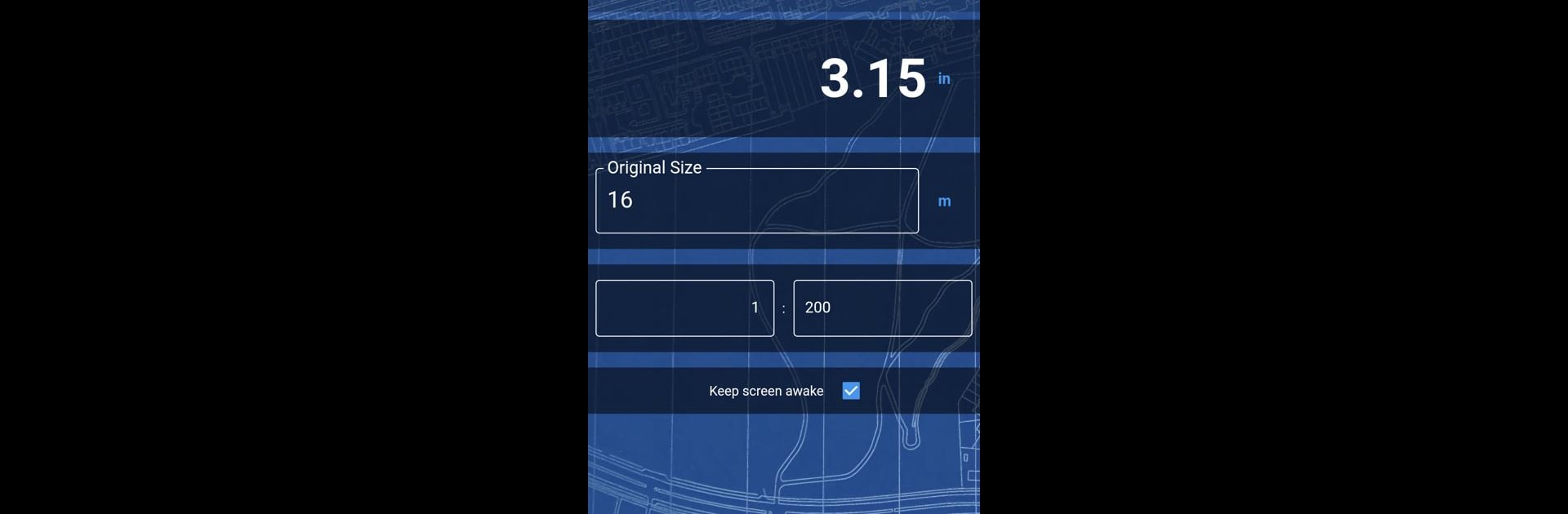Get freedom from your phone’s obvious limitations. Use Model Scale Calculator, made by OneMoreFix, a Tools app on your PC or Mac with BlueStacks, and level up your experience.
About the App
Model Scale Calculator by OneMoreFix is built for folks who work with scaled models—think architects, designers, or anyone who loves tinkering with miniature builds. With this app, you can breeze through tricky measurement conversions and see your numbers update instantly. Whether you’re creating blueprints or crafting a detailed model, you’ll get the precise scale you need, minus the headache.
App Features
-
Choose Your Scale Easily
Select the exact scale you need for your project right from the start, so there’s no second-guessing or complicated math later on. -
Real-Time Calculations
Punch in your actual measurements, and the app automatically gives you the scaled values as you type. Instant feedback—no waiting, no manual recalculations. -
Flexible for Any Project
Works for all sorts of scaled model work—from classic architecture models to hobbyists building tiny tanks or trains. The app covers whatever weird or unique size you’re working with. -
Simple, Clean Interface
No clutter or confusing menus—just a straightforward tool that does what you need without any fluff. -
Ideal for On-the-Go or Desktop
Perfect for quick checks at your workstation, and, if you’re using BlueStacks, it’s just as smooth on your PC for those days you’d rather work with a mouse and big screen. -
Lightweight and Efficient
Designed to be speedy, so it won’t bog your device down or eat up your storage—just open it up and get your results fast.
BlueStacks brings your apps to life on a bigger screen—seamless and straightforward.