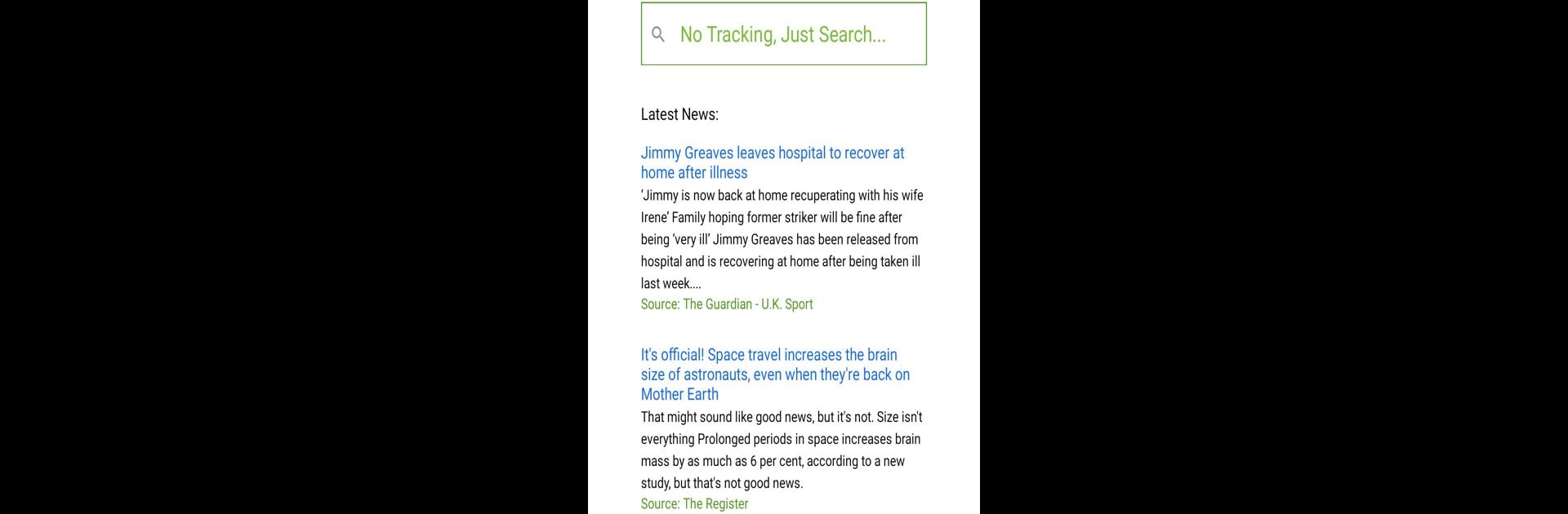Multitask effortlessly on your PC or Mac as you try out Mojeek, a Tools app by Mojeek Limited on BlueStacks.
About the App
Mojeek is for anyone who wants to search the web without feeling like they’re being watched or nudged in a certain direction. If you’re tired of search engines that track what you look for, or you just want honest and straightforward results, Mojeek might be right up your alley. It’s all about giving you the freedom to search privately, with a no-nonsense approach that doesn’t get in your way or try to profile you.
App Features
-
Private Searching
Mojeek doesn’t keep tabs on what you search, where you’re from, or what you’re interested in. No tracking your IP, your clicks, or your history—just a simple search bar and results, without anyone following along. -
Genuine, Unbiased Results
Mojeek builds its own web index through its own crawler, so you get results straight from the source—not filtered or influenced by other engines or hidden agendas. -
Custom-Built Technology
Everything about Mojeek—from its crawling bots to the search algorithm—is homegrown. The results you see come from an independent database, built up with their own tech from the ground up. -
Eco-Friendly Hosting
The servers that power your searches are hosted in a data center that’s been recognized for its green credentials. It’s a small step toward searching the web more sustainably. -
Simple Experience, With No Fuss
No clutter, no distractions, just search and get answers. Whether you’re using it via BlueStacks on your PC or directly on your device, the focus stays on what you’re actually looking for.
Mojeek, from Mojeek Limited in the Tools genre, offers a refreshing break from the noise—and puts you back in control of your own searches.
Switch to BlueStacks and make the most of your apps on your PC or Mac.