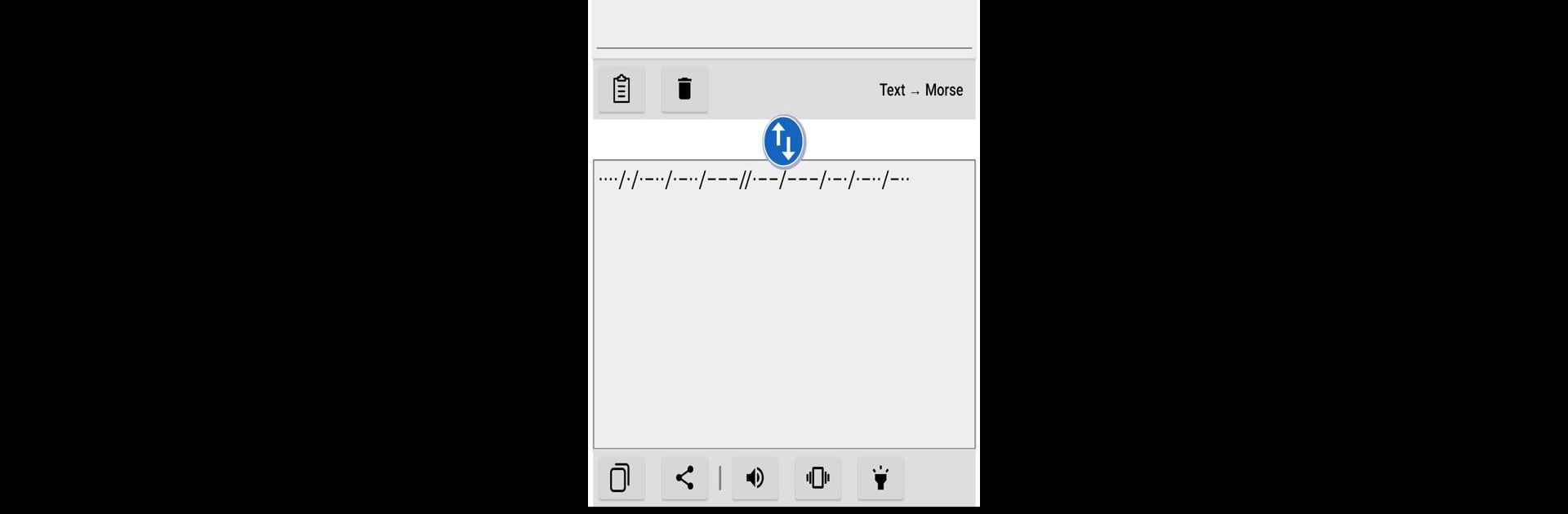Get freedom from your phone’s obvious limitations. Use Morse Code – Learn & Translate, made by Pavel Holeček, a Tools app on your PC or Mac with BlueStacks, and level up your experience.
About the App
Ever wondered what your messages would look (or sound) like in Morse code? Morse Code – Learn & Translate by Pavel Holeček lets you do just that—switch between text and Morse code in seconds, while picking up the art of Morse at your own pace. Whether you’re into amateur radio, secret codes, or just love learning something new, this Tools app puts everything you need in one place. Play around with text translations, practice your skills, and even communicate with light or sound if you feel like it. And yes, it runs great on BlueStacks if you’d rather use your computer.
App Features
Instant Text & Morse Translation
– Type out a message and watch it become Morse code (or swap back) in real time. Paste, copy, share, or just play around with quick toggles—you don’t have to pick a direction, it’s automatic.
Transmission Options
– Send your Morse code using your device’s speaker, flashlight, or even vibrations. Tweak the speed and tone to fit your style, or experiment with different Morse standards, including international and regional varieties.
Personalized Learning Path
– Not just a translator—this app can teach you Morse code from scratch. Start with super simple levels and add new letters as you go. Practice with either multiple choice or by typing the answers, and move up whenever you’re ready.
Practice Tools & Ciphers
– Keep your skills sharp with a built-in random text generator. Like puzzles? Try out unique code tricks such as swapping dots and dashes, reversing the code, or encrypting messages with the Vigenère cipher for extra fun.
Quick Lookup and Q-Codes
– Handy reference tables give you instant access to letters, codes, and even radio Q-codes. Punch in a search, and the app finds it for you—no page-flipping needed.
Manual Morse Messaging
– Use your device’s flashlight, sound, or vibration to manually send out your own messages, just like old-school operators.
Flexible Interface
– Customize the look with a light or dark theme (dark mode for Android 10+), and choose your language from a wide selection.
Morse Code – Learn & Translate gives you a flexible, hands-on way to play, learn, and experiment with Morse—whether you’re on your phone or using BlueStacks on your desktop.
Eager to take your app experience to the next level? Start right away by downloading BlueStacks on your PC or Mac.