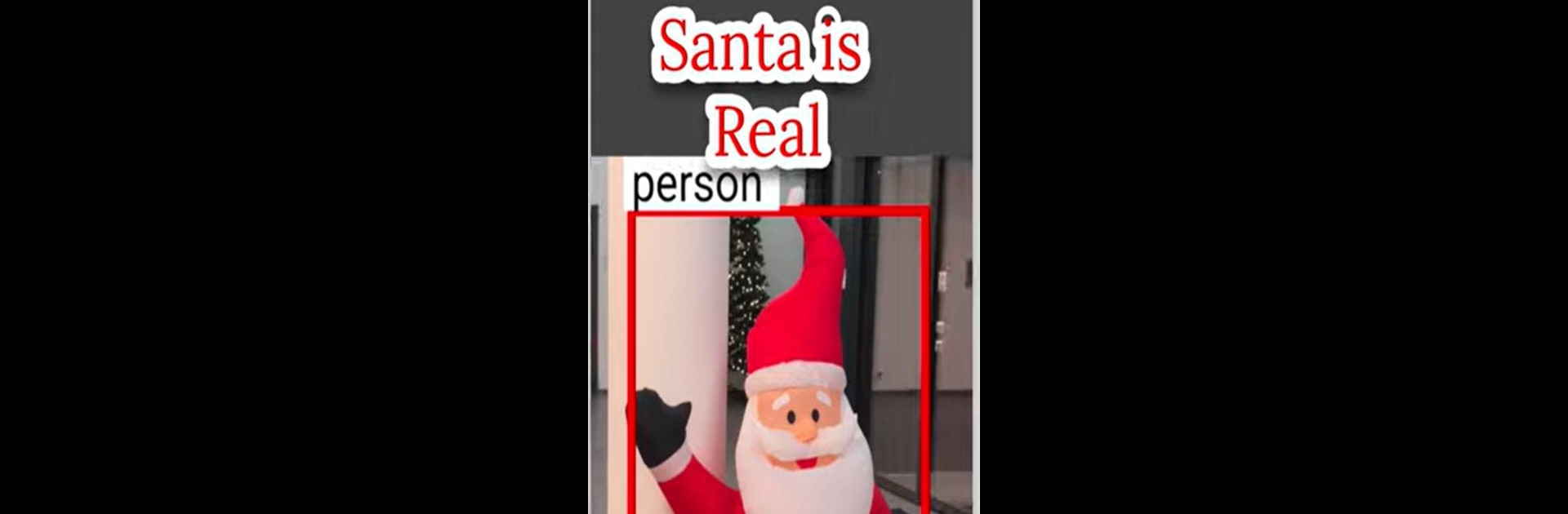Let BlueStacks turn your PC, Mac, or laptop into the perfect home for Motion Detector A.I., a fun Tools app from Arbel Solutions.
About the App
Looking for a smart, hassle-free way to watch over your home, pets, or office? Motion Detector A.I. by Arbel Solutions turns your Android device into a powerful security camera, tapping into artificial intelligence to spot anything unusual in real time. From random movement alerts to fun bits like animal and even “monster” detection, it’s got some nifty surprises up its sleeve. You get instant peace of mind—and a few laughs along the way.
App Features
-
AI-Powered Motion Sensing
The app uses advanced algorithms to spot movement, so you’ll know as soon as something’s up. Want to catch your cat on the counter or see if someone’s snooping around? No problem. -
Multi-Action Alerts
If Motion Detector A.I. sees motion, it can sound an alarm, snap a photo, record a video—or do all three. You pick what works best for your space. -
Face Recognition & Unfamiliar Face Alarm
The app can recognize familiar faces and sound the alarm when it spots a stranger. Great for added security whether you’re home or away. -
Detects Animals (and Monsters, Too)
Not only does it spot humans—its clever AI can identify animals, and there’s even a playful Godzilla detector for those who appreciate quirky features. -
Custom Regions & Sensitivity
Don’t want false alerts from, say, your curtains blowing? Define the exact area for detection and fine-tune the sensitivity slider just the way you want. -
Fire and Sound Detection
The built-in AI is trained to react not just to motion but also to certain sounds—like alarms—and it’ll alert you fast if something’s not right. -
Dual Camera & Predictive Recording
On supported devices, watch through two cameras at once. Plus, predictive recording means it can capture the important moments before and after a trigger. -
Web Streaming with Security
Need to check your camera feed from a laptop or desktop? Just stream securely through a web browser (after a quick QR code scan)—it’s all handled without personal info being saved. -
Google Drive Support
Captured pics and videos can be uploaded straight to your Google Drive, so you can access everything, anywhere. -
Selfie Mode & Pinch-to-Zoom
Flip to selfie mode or zoom in with a pinch—handy for quick snapshots or a closer look at the action. -
Premium Extras
Premium users unlock longer video recordings, auto-upload to Google Drive, and extended streaming time after a one-week trial.
Motion Detector A.I. is all about making advanced security simple and fun. And by the way, if you’re running it on BlueStacks, bigger screens just make all those details even easier to spot.
BlueStacks brings your apps to life on a bigger screen—seamless and straightforward.