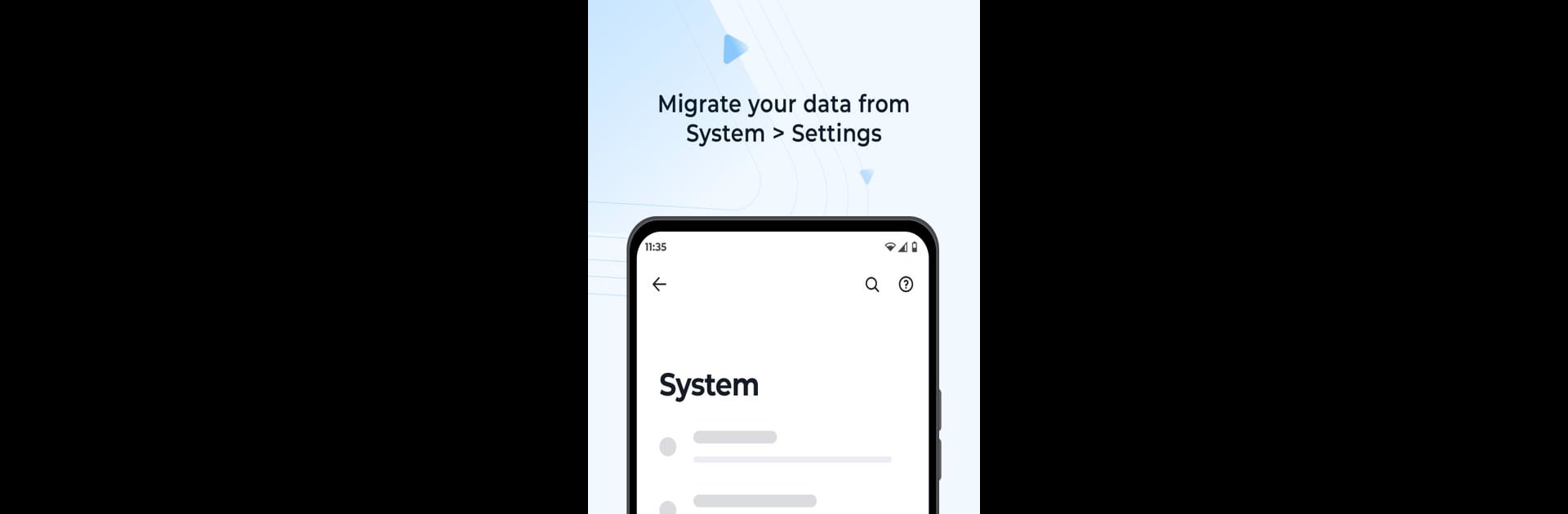Multitask effortlessly on your PC or Mac as you try out Moto Migrate, a Tools app by Motorola Mobility LLC. on BlueStacks.
About the App
Moto Migrate is here to make moving your stuff between devices easier than ever. Whether it’s photos from last summer, videos you shot on your old phone, or important documents you need handy, this handy app sorts it out for you—no headaches, no digging around websites. Just open Moto Migrate, tap a couple of times, and you’re all set. It’s really all about cutting down the hassle and giving you quick, safe access to your files.
App Features
-
Smooth File Transfers
Transfer photos, videos, documents, and more quickly—no complicated steps, just a few taps and you’re done. -
Download in Batches
Forget picking files one at a time. Select a bunch of files and download them all together, so you can move on with your day. -
Security Comes First
Your files matter. That’s why Moto Migrate keeps your data protected while you transfer, so you’re not trading convenience for peace of mind. -
Offline Access
Once your files are on your new device, they’re available anytime—even if you’re on a plane or out of signal range. -
Works Great on BlueStacks
Prefer a bigger screen for managing your files? Moto Migrate runs smoothly on BlueStacks too, so you can use it right from your computer.
Eager to take your app experience to the next level? Start right away by downloading BlueStacks on your PC or Mac.