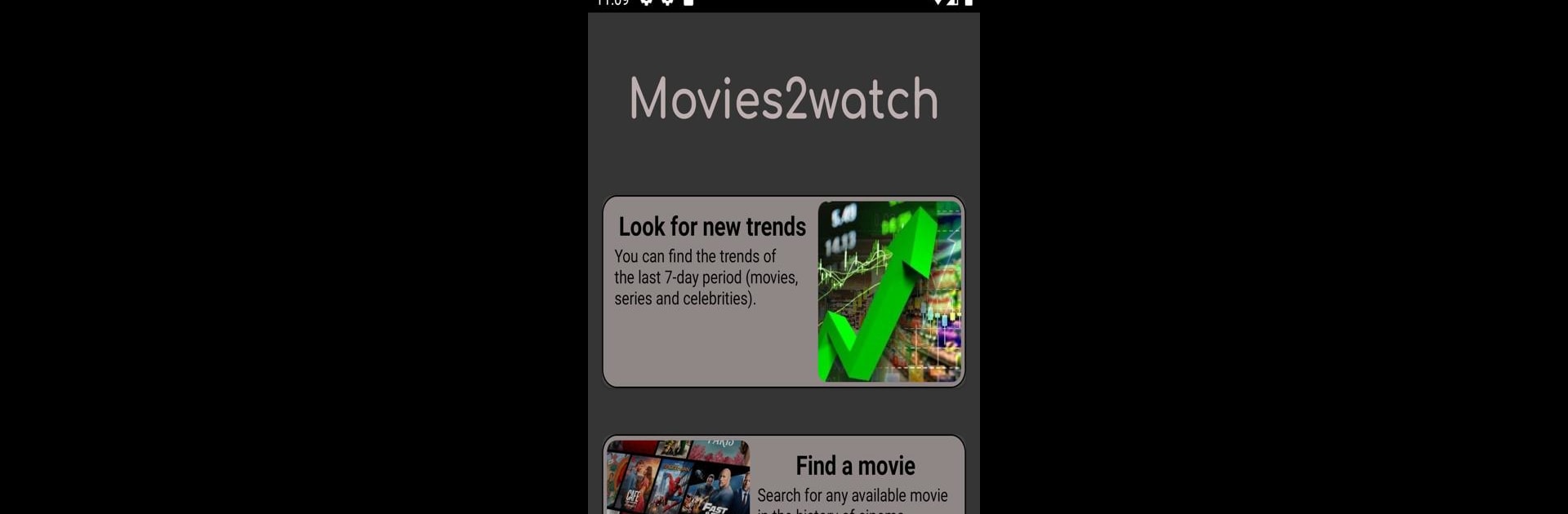Why limit yourself to your small screen on the phone? Run Movies2watch, an app by NuwandaCreations, best experienced on your PC or Mac with BlueStacks, the world’s #1 Android emulator.
So, Movies2watch is kind of like a personal movie organizer where someone can finally keep track of all those films they want to see. Instead of scribbling titles down on sticky notes or in twenty different apps, it’s all in one spot. There’s a feature to build out lists—favorites, recommendations from friends, or just things on the watchlist for later. The search is pretty broad too. Someone can look up just about any movie, even older classics, and then add them to their collection. It definitely makes it easier to remember that movie someone mentioned last week but forgot about.
On PC with BlueStacks, it feels smoother than trying to tap through tiny screens on a phone. The bigger layout makes building and editing lists a lot simpler, especially for anyone who gets pretty detailed with the stuff they want to watch. There’s also this trending movies section, so it’s easy to spot what’s popular when deciding what to add next. It’s not a streaming service, but more like a hub to keep personal movie cravings organized and not forget about films waiting to be watched. Kind of a helpful way to not lose track of everything on the ever-growing to-watch backlog.
BlueStacks brings your apps to life on a bigger screen—seamless and straightforward.