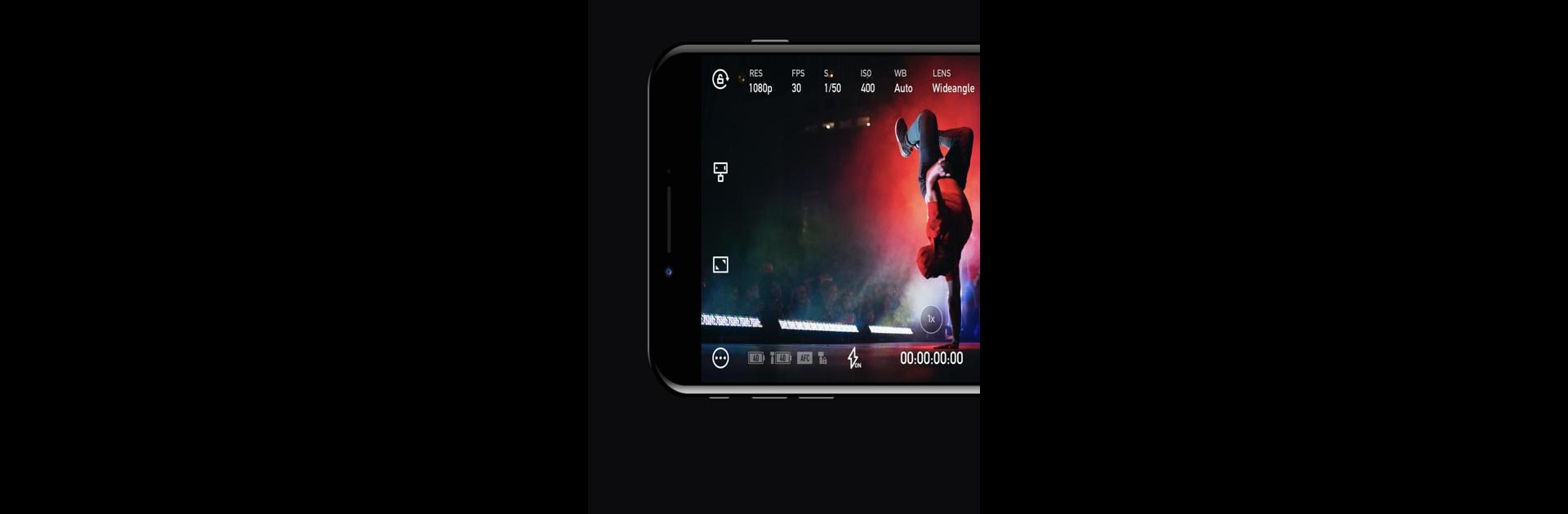What’s better than using MOZA Genie by Gudsen Technology Co., Ltd? Well, try it on a big screen, on your PC or Mac, with BlueStacks to see the difference.
About the App
If you love getting creative with your camera, MOZA Genie makes it a whole lot easier—and a lot more fun. Whether you’re just starting to explore photography or you’ve already got some experience behind the lens, this app puts powerful tools right in your hands. The whole vibe here is about making pro-level camera options feel accessible, all wrapped up in an easy-to-use package that won’t leave you scratching your head.
App Features
-
Quick Switch Between AUTO and PRO
Jump between automatic settings or take full control with pro options—switching is as easy as tapping a button. No fuss, just options that fit your style. -
Custom Shooting Templates
Each template can be dialed in with its own unique settings. Want your video to look a certain way? Adjust the parameters just how you like, almost like you would on a DSLR. -
Fresh, User-Friendly Design
The app’s layout is super clear, so you spend less time looking for things and more time capturing what matters. It’s smooth whether you’re using the app or controlling a stabilizer. -
Smooth Compatibility
MOZA Genie works seamlessly with all the consumer gear available through the MOZA store, making it easy to use alongside your favorite tools. -
Inspiration at the Ready
With the new templates on hand, you’ve got a whole suite of shooting ideas to try out whenever you want to shake things up.
And by the way, if you feel like using MOZA Genie on a bigger screen, BlueStacks offers another way to play around with these creative tools.
BlueStacks gives you the much-needed freedom to experience your favorite apps on a bigger screen. Get it now.