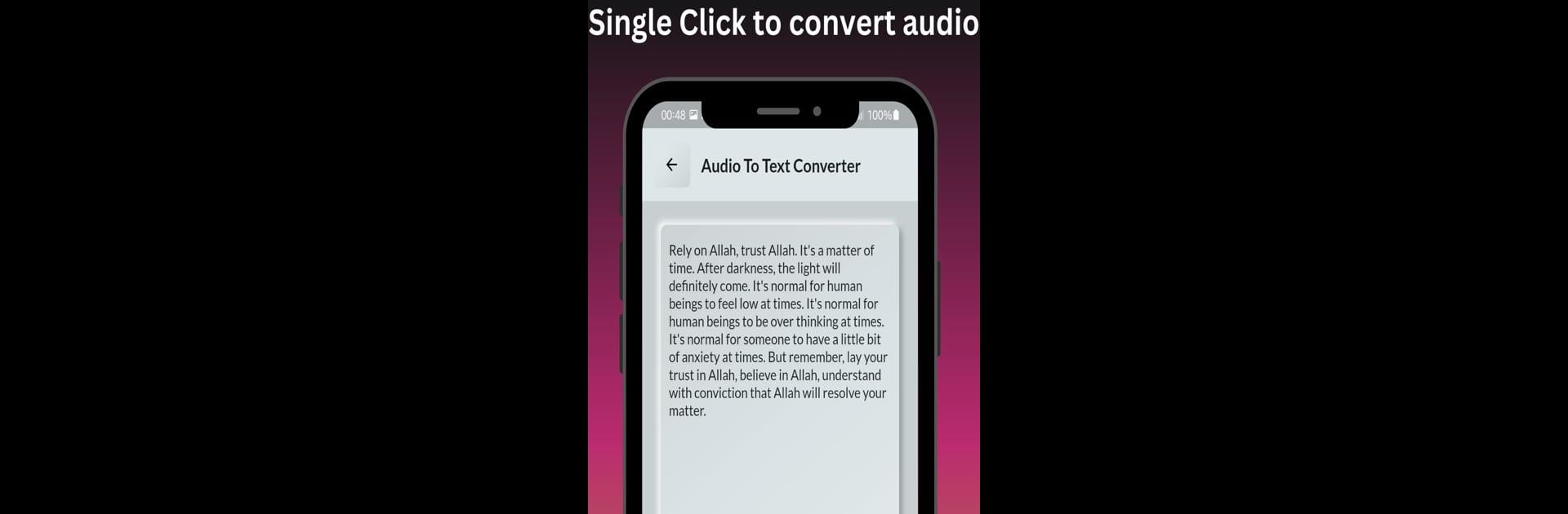Why limit yourself to your small screen on the phone? Run Mp3 to Text Converter, an app by Muhammad Sadiq, best experienced on your PC or Mac with BlueStacks, the world’s #1 Android emulator.
About the App
Need to turn your MP3 files into text, but don’t want to depend on the internet? Mp3 to Text Converter makes it super simple to transcribe your audio, all without going online. Whether you’re working on interviews, lectures, or quick voice notes, this handy tool keeps things straightforward. Just load your MP3 and let the app handle the rest—no extra steps, no hidden catches.
App Features
-
Offline Transcription
No Wi-Fi? No worries. Mp3 to Text Converter works totally offline, so you can convert audio files to text even when you’re out of range or saving on data. -
Clean and Simple Interface
The app’s layout is direct and easy to get around—just pick your file, hit convert, and watch the text appear. -
AI-Powered Accuracy
Thanks to built-in AI, you’ll get more accurate transcriptions without the hassle. It handles the tricky bits for you. -
Supports Files Up to 10 MB
You can import MP3s up to 10 MB, making it perfect for most recordings, from class notes to quick podcasts. -
Instant Access to the Result
After converting, copy, save, or share the text right away. No jumping through extra hoops. -
Built-In Audio Player
Want to double-check your MP3 before or after conversion? There’s a simple player inside the app. -
Free to Use
No surprise fees—just open, convert, and go.
For those who prefer using apps on a bigger screen, Mp3 to Text Converter pairs nicely with BlueStacks for a more comfortable experience on PC or Mac.
Ready to experience Mp3 to Text Converter on a bigger screen, in all its glory? Download BlueStacks now.