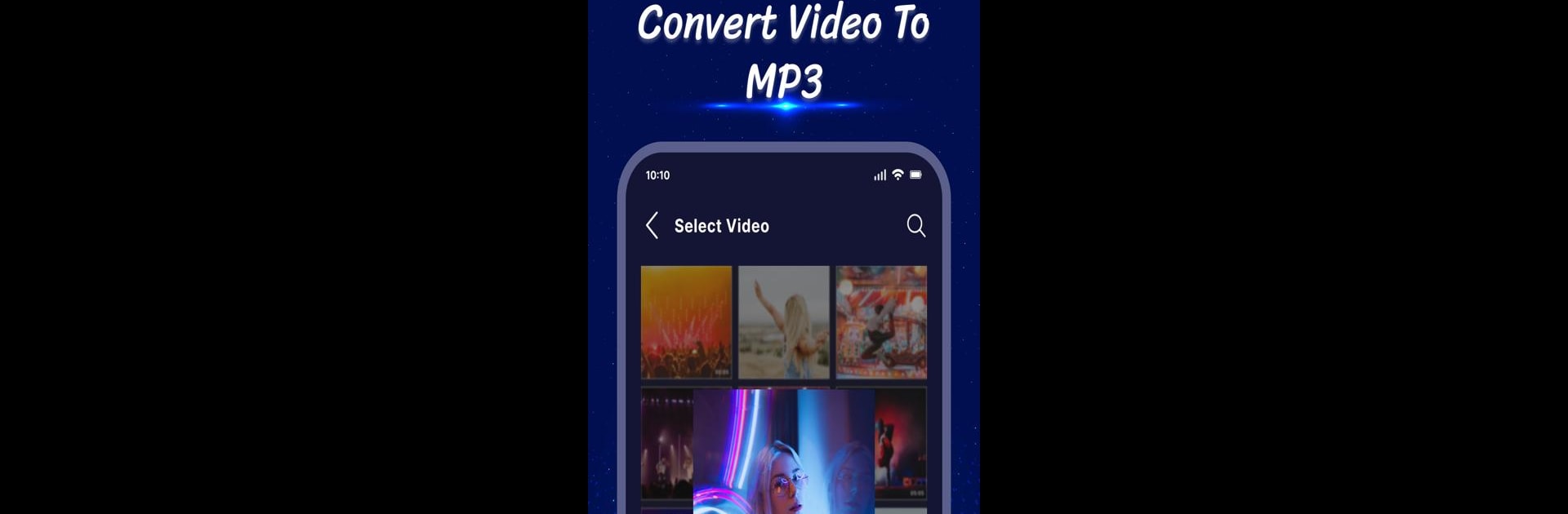Get freedom from your phone’s obvious limitations. Use Mp4 To Mp3, Video To Audio, made by StarApps (OnMobi), a Tools app on your PC or Mac with BlueStacks, and level up your experience.
About the App
Ever wish you could save just the song, speech, or audio from a video? Mp4 To Mp3, Video To Audio by StarApps (OnMobi) is here to make that super easy. Whether you want a new ringtone, a snippet for your alarm, or just like listening to audio instead of watching video clips, this tool lets you grab just the sound from pretty much any video file—without fuss. It’s straightforward, fast, and all about letting you enjoy your favorite bits in the format you actually want.
App Features
-
Quick Video-to-Audio Conversion
Grab any mp4 video and turn it into an mp3 audio file within seconds. Pick the video, tap convert, and you’re done. -
Custom Audio Trimming
Don’t need the whole track? You can slice and trim your favorite part out of the audio—perfect for ringtones or custom alerts. -
Personalized Ringtones and Notifications
Use your newly created audio clip as a custom ringtone, alarm, or notification. Why settle for defaults when you can have your own tunes? -
Wide Format Support
Works with all sorts of video files, so you’re not limited to just mp4s. Handy for all kinds of media you have on your device. -
User-Friendly Interface
The layout is simple. No extra clicks, no unnecessary menus. Just open, convert, and go.
You can even get a smoother experience by running Mp4 To Mp3, Video To Audio through BlueStacks on your PC or Mac if you’d rather work on a bigger screen. This app falls under the Tools genre, keeping things practical without the clutter.
Eager to take your app experience to the next level? Start right away by downloading BlueStacks on your PC or Mac.