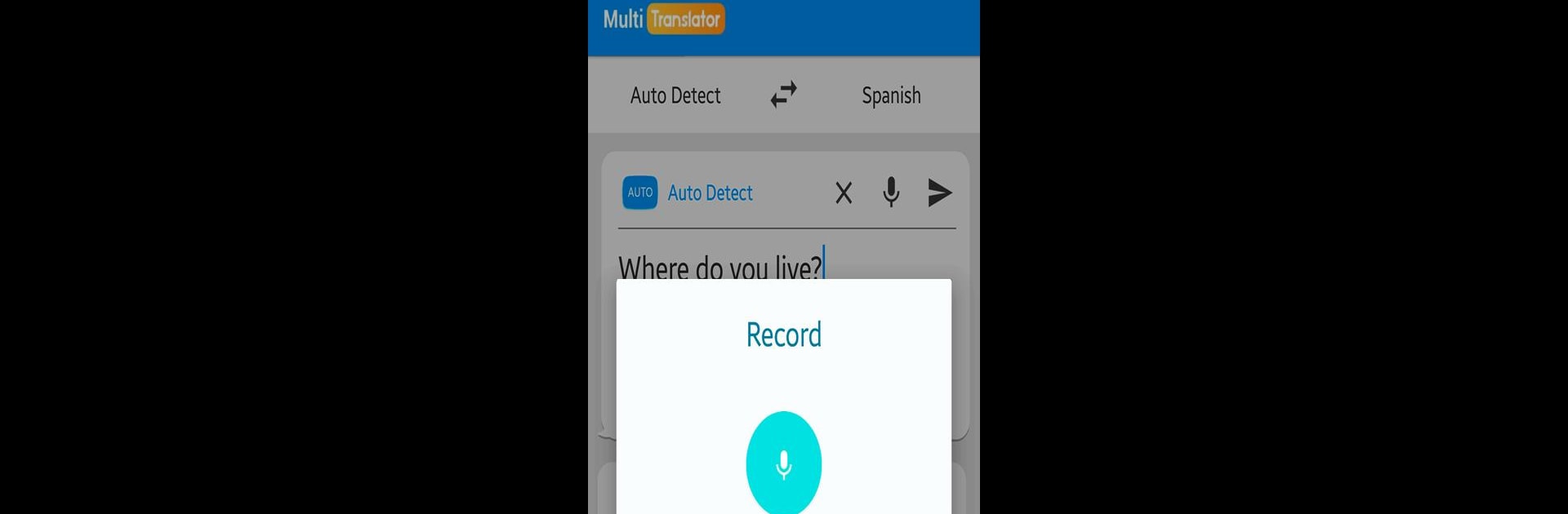Upgrade your experience. Try Multi Language Translator and translate document, the fantastic Tools app from Talkao – Talk & Translate, from the comfort of your laptop, PC, or Mac, only on BlueStacks.
About the App
Ever tried chatting with someone in another language and wished you had a magic translating sidekick? That’s basically what Multi Language Translator and translate document from Talkao – Talk & Translate gives you. Whether you’re prepping for a trip, handling documents at work, or just want to understand what someone’s saying, this app is built to keep all the language barriers out of your way. You can translate your texts or documents into a bunch of languages at once—super handy when you need answers fast.
App Features
-
Double Output Translation
Don’t pick just one language—type your text and get it translated into two different languages at the same time. It’s perfect for knocking out group projects, or when your audience speaks more than one language. -
Go Beyond Just Text
Not just for typing—speak your phrase, and the app recognizes your voice and translates it. You can hear the translation spoken out loud too, great for getting the pronunciation just right. -
Translate Documents Instantly
Have a PDF or Word doc that needs to be read in other languages? Upload and translate entire documents in several languages at once—no need to copy and paste every chunk. -
Over 80 Languages Supported
From Arabic to Vietnamese, this translator covers most languages you’ll run into. And for spoken translations? There are 44 different voices to choose from. -
Personalized Translation History
Keep track of what you’ve translated before, rearrange your most-used translations, and mark your favorites. Organize them with color filters so everything’s easy to spot when you need it. -
Share with No Effort
Send your translations directly to messaging apps, emails, or notes—zero hassle sharing, especially handy for work or school. -
Handy Language Learning Tools
Get suggestions for words, use the built-in spellchecker, and adjust the look of your app just how you want it. Need bigger text? Prefer a different background color? You’ve got tons of customization options. -
Ready for Any Device
The app works great on your phone, but if you’re looking for a smoother experience, especially with large documents, running Multi Language Translator and translate document on your computer using BlueStacks makes things even easier.
Ready to experience Multi Language Translator and translate document on a bigger screen, in all its glory? Download BlueStacks now.