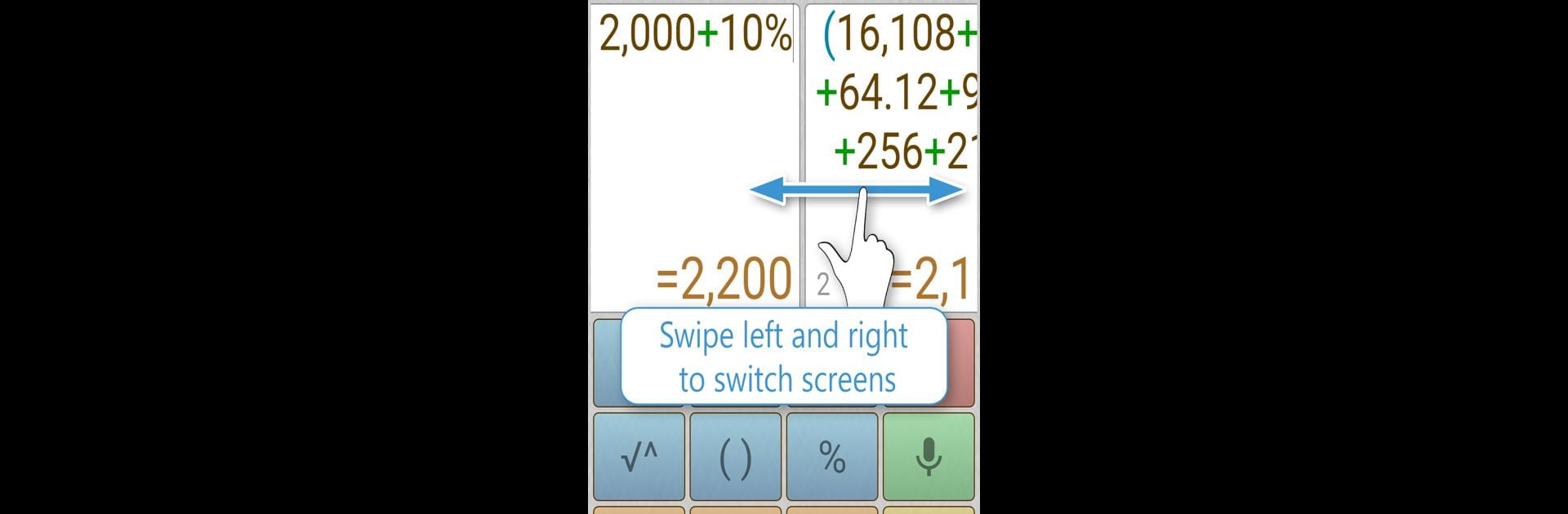Why limit yourself to your small screen on the phone? Run Multi-Screen Voice Calculator, an app by ATNSOFT, best experienced on your PC or Mac with BlueStacks, the world’s #1 Android emulator.
About the App
Ever get frustrated with a basic calculator when you’ve got more than just simple sums in mind? Multi-Screen Voice Calculator by ATNSOFT is designed for people who want a little more out of their Tools apps. Whether you’re juggling a few calculations at once or just tired of punching in numbers by hand, this calculator adds voice command and multi-screen support to make number crunching surprisingly easy. Expect an intuitive setup and features you don’t find in your average calculator—and yes, it works smoothly on BlueStacks, too.
App Features
- Voice-Activated Math
-
If you’re tired of tapping all those buttons, just say what you need! Speak math expressions in your language, and the app puts the calculation on screen with the result—no need to type it out.
-
Multiple Calculations at Once
-
Need to keep an eye on several problems at the same time? You can swipe between screens, name each one, and handle different calculations without losing your progress.
-
Smart Clipboard Access
-
Copy results with a single tap when you need to use them elsewhere, or paste numbers in directly using a handy clipboard button.
-
Comprehensive History
-
Every calculation you do gets saved in a scrollable history. Pop previous sums right back into the editor or clear them with a quick swipe. Add text notes to any record to keep things sorted.
-
Handles Big Numbers and Advanced Math
-
Got some seriously big numbers or tricky expressions? The calculator can handle powers, roots, percentages, and more without breaking a sweat.
-
Personalized Settings
-
Swipe right on the keyboard to tweak how the app feels—turn on vibrations, go full screen, keep your device awake, and set it all up just how you like.
-
Natural Results Display
-
The results look like you’d expect—no weird scientific notation or confusing number formats, just clean, readable answers.
-
Multiple Memory Cells
-
Store numbers in different memory slots, give each one its own label, and jump between them easily. Ideal if you’re managing several projects or sets of data.
-
Theme Switching
- Match the calculator to your style or mood by quickly switching between themes whenever you want.
Ready to experience Multi-Screen Voice Calculator on a bigger screen, in all its glory? Download BlueStacks now.