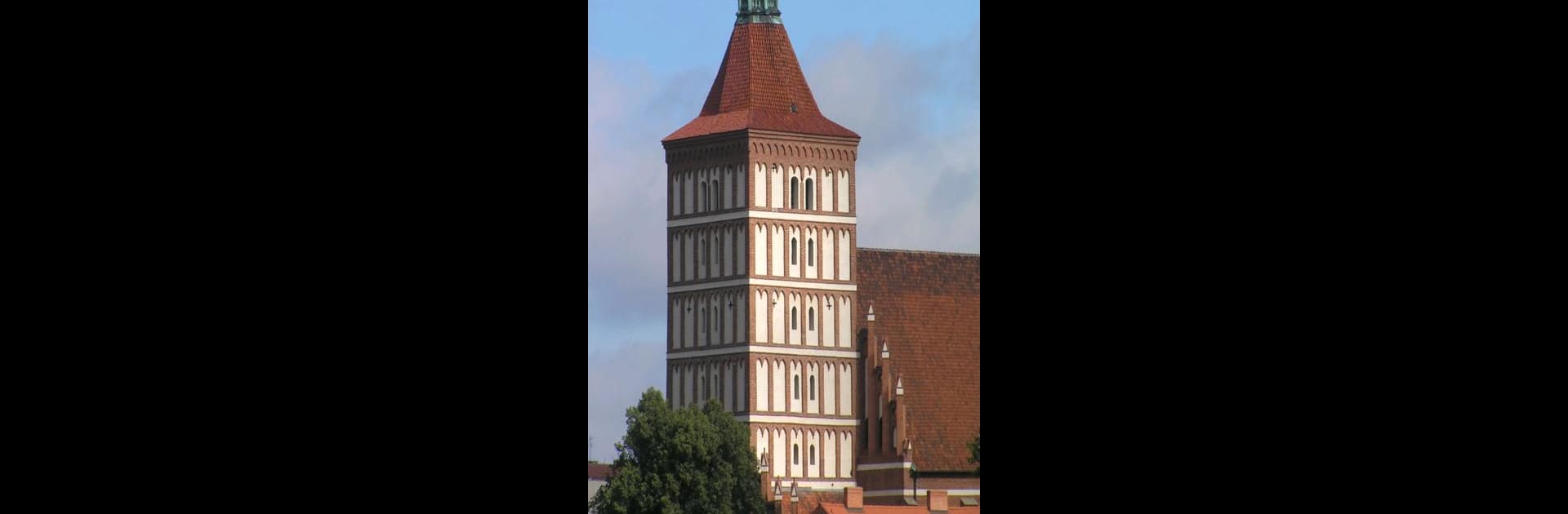Upgrade your experience. Try Multi-TIFF Viewer, the fantastic Tools app from tyniw.net, from the comfort of your laptop, PC, or Mac, only on BlueStacks.
About the App
Ever come across a TIFF image that just won’t open on your device? Multi-TIFF Viewer from tyniw.net makes handling both single-page and multi-page TIFF files surprisingly straightforward. Whether you’re dealing with big stacks of scanned docs or random image attachments that pop up in emails, this app helps you view them quickly—no fussing around with complicated setups.
App Features
-
Simple File Navigation
Find your TIFF files with ease using the built-in file browser. The interface is straightforward, so you won’t get lost searching for documents. -
Open Files from Other Apps
Receive a TIFF via email, spot a download in your browser, or grab something from your favorite cloud service? Multi-TIFF Viewer lets you open your images directly from those apps, skipping the extra steps. -
Handles Multi-Page TIFFs
Dealing with a TIFF full of pages? This app lets you scroll through them smoothly, making it great for reviewing files that aren’t just single snapshots. -
Wide Compression Support
No need to worry about strange image formats—Multi-TIFF Viewer works with a broad range of image compressions like CCITT G3, CCITT G4, LZW, Deflate, JPEG, and even the old JPEG standards. -
Swift and Lightweight
It runs fast and doesn’t bog down your device, even when handling hefty documents or big multi-page files. -
Available Across Your Devices
If you like opening your tools on a bigger screen, you can enjoy Multi-TIFF Viewer on your PC with BlueStacks—handy for work or just sorting through stuff at home.
This Tools genre app is built for users who just want their TIFF files to open—no complicated hoops, just quick, reliable results.
BlueStacks gives you the much-needed freedom to experience your favorite apps on a bigger screen. Get it now.