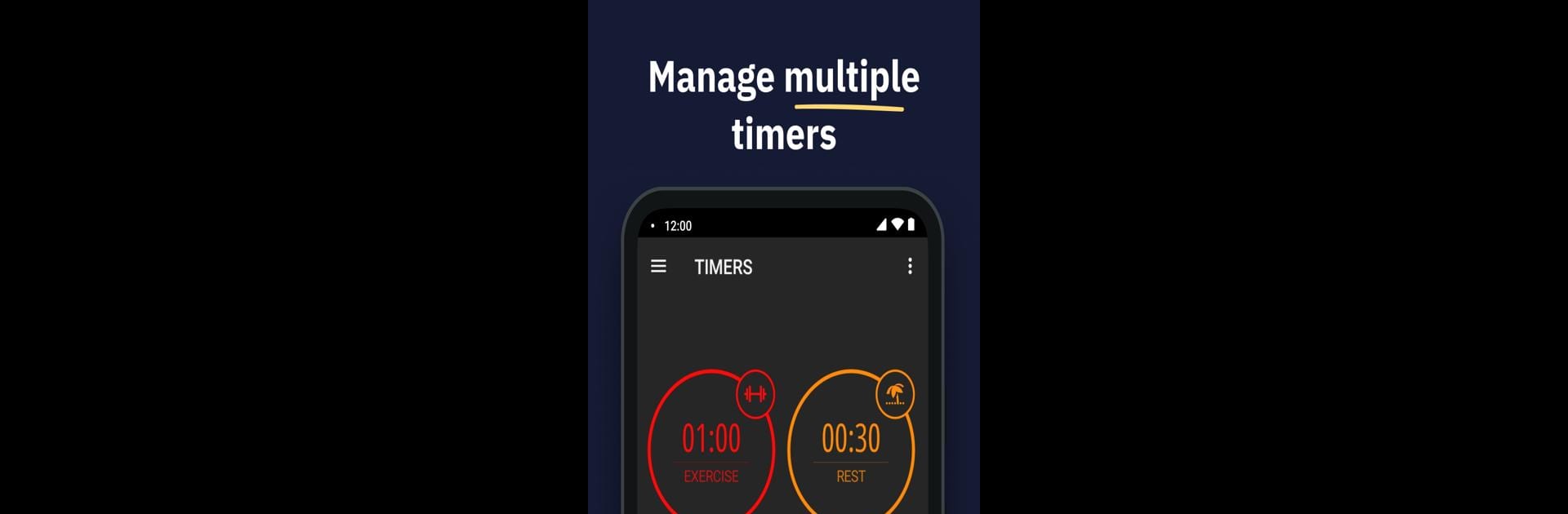What’s better than using MultiTimer: Multiple timers by Persapps? Well, try it on a big screen, on your PC or Mac, with BlueStacks to see the difference.
About the App
Juggling multiple tasks and need a way to keep track without losing your mind? MultiTimer: Multiple timers by Persapps puts powerful, customizable timers right at your fingertips. Whether you’re studying, cooking, working out, or just planning your day, you’ll be able to run several timers at once and tweak everything to fit your routine. It’s the sort of tool you’ll wonder how you lived without, and it works seamlessly—even on larger screens with BlueStacks.
App Features
-
All Types of Timers:
Need a countdown for your pizza? A Pomodoro timer to focus, or a stopwatch for sprints? MultiTimer: Multiple timers has options for every situation—countdowns, count-ups, quick-starts, intervals, and more. -
Get Organized Your Way:
Arrange timers on custom boards, switch layouts however you like, and group different timers side by side. You can move, copy, or delete with just a couple of taps—and split work, kitchen, or workout timers into their own spaces. -
Personalize Everything:
Make your timers yours: label each one, pick a color, toss in an icon, and choose the alert or sound that works for you. Even notifications have options. -
Comprehensive Timer Control:
Want to delay when a timer starts, add or subtract a little time while it’s running, or have it repeat automatically? You’re covered here. -
History at a Glance:
Wonder how much time you’ve been spending? MultiTimer: Multiple timers saves your timer and counter history so you can check your progress. -
Share What Matters:
Use a handy web share link when you need others to follow the same schedule, whether it’s for work or a family event. -
Multi-Board and Widget Support:
Place your timers on different boards, use fullscreen mode for laser focus, or stick the interactive widget right on your home screen. -
Easy Transfer and Undo:
Export timers and boards to another device, and if you make a mistake, just hit “undo” to roll back to a previous step—no stress.
MultiTimer: Multiple timers is built for those who love flexibility—run as many timers as you want, manage your time smarter, and take charge of all your daily routines.
Big screen. Bigger performance. Use BlueStacks on your PC or Mac to run your favorite apps.