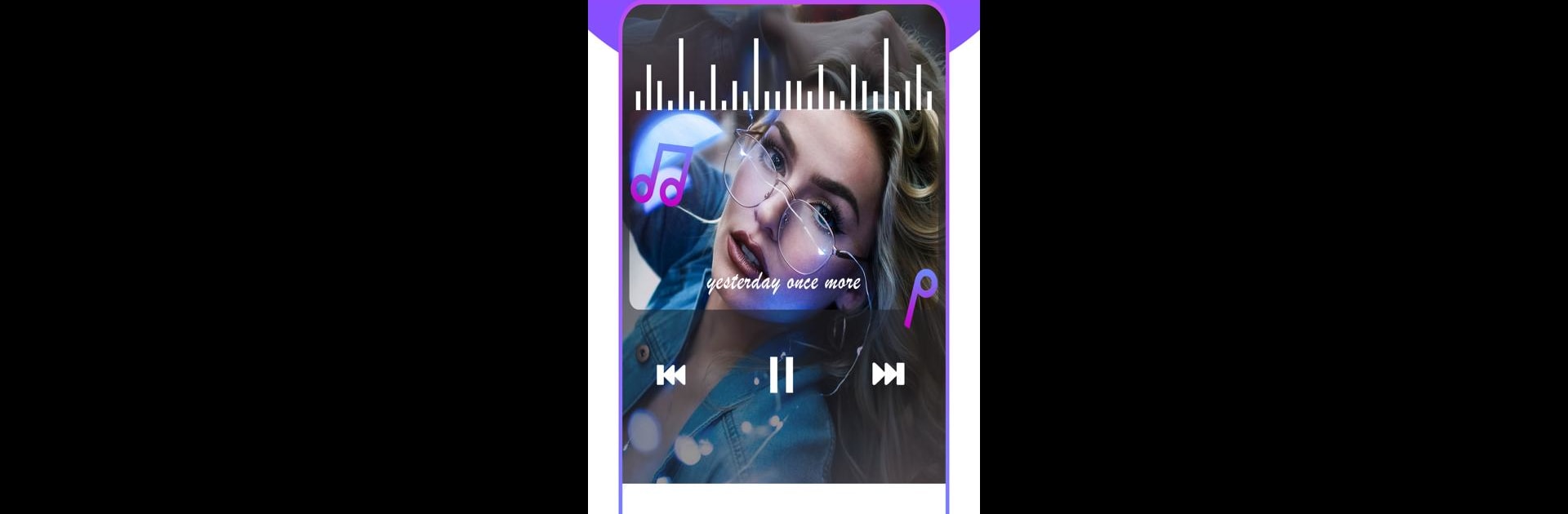What’s better than using Music Video Editor – Vidshow by Mivo studio? Well, try it on a big screen, on your PC or Mac, with BlueStacks to see the difference.
About the App
Ever wish you could turn your everyday photos into a catchy music video without wrestling with complicated software? Music Video Editor – Vidshow by Mivo studio has your back. This Tools app makes it super simple to stitch your favorite snapshots together, add energetic tunes, and polish everything up with just a few taps. Whether you’re sharing on Instagram, showing off to friends, or just want a creative way to relive memories, Vidshow serves up that experience without the fuss.
App Features
-
Easy-Peasy Three-Step Creation
Seriously, you don’t need editing skills here. Just pick a template, select your photos, and export. That’s it. -
Catchy Music Choices
Sorting through tunes is weirdly fun when you’ve got a huge range of trending music to match your vibe. Find just the right beat to bring your video to life. -
Creative Templates
Dive into a gallery of high-quality design themes and cool transitions—think neon, 3D, glitch, and more. Each template gives your slideshow its own personality. -
No Sign-Ups Needed
Hate creating new accounts? Same here. Just open up Vidshow and start editing—no strings attached, no registration required. -
Seamless Sharing
Finished your masterpiece? It exports in high quality and is totally ready for Facebook, Instagram, or wherever else you want those likes and reactions. -
Beginner-Friendly Vibes
Never made a video before? Don’t worry. Vidshow makes editing straightforward—no jargon, no confusing menus. Everyone can jump in and feel like a pro. -
Unlimited Photo Clips
Slide in as many photos as you want for your slideshow—no uncanny limits cramping your vision. -
Beat-Synced Transitions
The app doesn’t just slap transitions on randomly—they sync with the music’s rhythm for a more polished, authentic feel.
Music Video Editor – Vidshow keeps things light and fun, whether you’re firing it up on your phone or even on BlueStacks for a broader editing space.
Switch to BlueStacks and make the most of your apps on your PC or Mac.