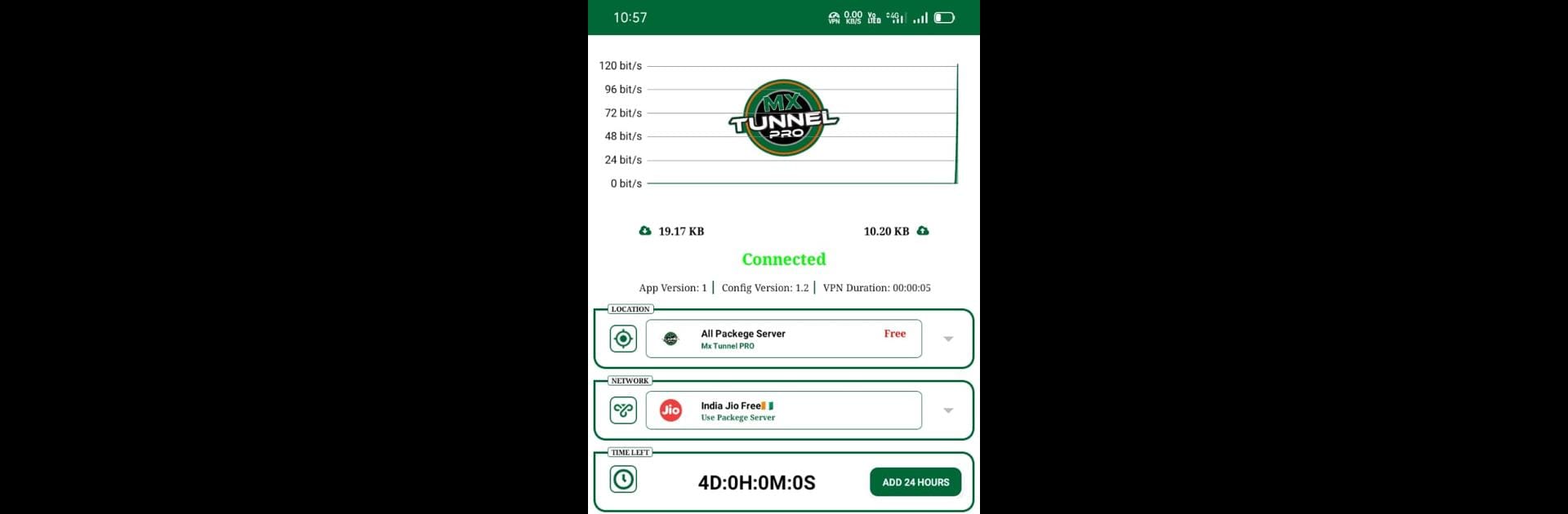Upgrade your experience. Try MX Tunnel Pro, the fantastic Tools app from RR Technology, from the comfort of your laptop, PC, or Mac, only on BlueStacks.
MX Tunnel Pro is basically one of those VPN apps that’s all about getting around restrictions and making your connection more private. There’s no paywall—everything’s free, so nobody’s trying to rope people into a subscription. The main thing that stands out is how straightforward it is. The app keeps things simple: open it up, choose a server, hit connect, and that’s most of the setup done. No complicated menus or settings buried behind extra clicks, which is nice, especially if someone just wants to use a VPN quickly and doesn’t want to learn a bunch of tech details.
When running MX Tunnel Pro on PC with something like BlueStacks, it works well for people who need to secure their connection, maybe for public Wi-Fi or getting around stuff blocked in certain countries. Plus, it supports a few different protocols, so it’s a little more flexible than basic VPN apps—the kind that only have one button and no real options. Everything works without needing an account or payment, so it feels open and hassle-free. It’s not overloaded with features, but for anyone who just wants connection security and some extra online freedom without paying or registering, it does what it’s supposed to.
Eager to take your app experience to the next level? Start right away by downloading BlueStacks on your PC or Mac.