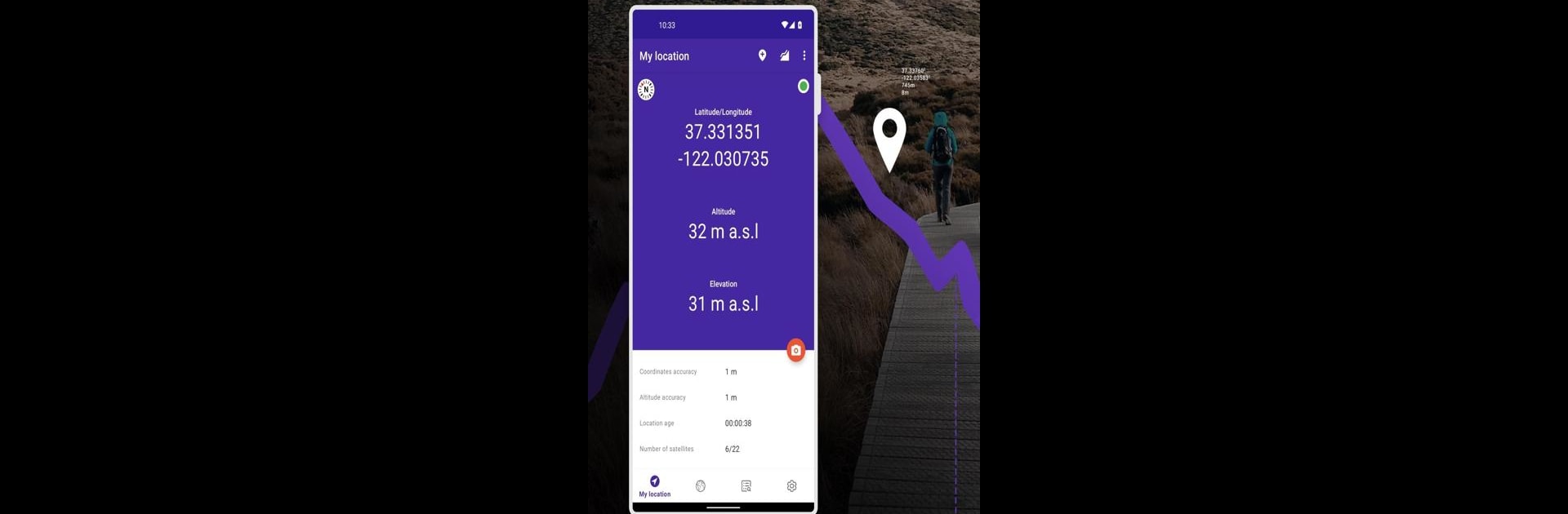What’s better than using My Altitude and Elevation GPS by Android Apps & Tools? Well, try it on a big screen, on your PC or Mac, with BlueStacks to see the difference.
About the App
Ever wondered just how high up you are, or want to keep tabs on that cool mountain viewpoint you found? My Altitude and Elevation GPS, made by Android Apps & Tools, makes it seriously easy (and kind of fun) to check your altitude, save your favorite spots, and even snap photos with the location info built right in. Whether you’re a serious explorer, a hiker who loves to document things, or someone who just thinks “where am I exactly?” is a cool question – this app’s got something for you. And if you’re using BlueStacks, you can enjoy all this on your desktop, too.
App Features
-
Precise Altitude & Elevation Readings
Get your current height above sea level using your device’s GPS and Wi-Fi support. The app delivers highly accurate numbers, so you don’t have to guess. -
Multiple Coordinate Formats
Work with all sorts of systems – from easy-to-read decimal degrees to detailed UTM and MGRS formats. Handy for everyone from casual users to seasoned GPS geeks. -
Geo-Tagged Photos
Take pictures and instantly stamp the location right onto them. You can tweak how the info looks for a touch of personal style. -
Save and Organize Locations
Mark any place you like, add a photo, and give it a name. Looking for that hidden waterfall you marked last summer? The app makes it painless to find again. -
Easy Unit Switching
Pick between metric and imperial measurements. Change it up depending on where you are or what makes more sense to you. -
Detailed GPS Info
See not just where you are, but how accurate your GPS fix is, plus how many satellites you’re pinging off of. -
Map View for Spots
Every location you save shows up on a map. Zoom out and see your travel history, or get your bearings before your next trip. -
Simple Location Search
Need to find a place quickly? Type in an address and go. No hunting around or scrolling forever. -
Share Your Location
Let friends and family know where you are with a tap. Super useful if you’re meeting up or want someone to keep an eye out for you. -
Location Sorting & Filtering
Got a bunch of saved spots? Sort by date, distance, or use keywords, making your list way less overwhelming. -
In-App Help
Not sure how something works? The built-in help will walk you through the basics, so you’re not left scratching your head. -
Compass Navigation
Old-school meets new-school. Use the compass to head directly toward any spot you’ve saved. -
Data Import/Export
Move your places and measurements in and out of the app with GPX, KML, or the app’s own files. Great if you like to back things up or share your adventures. -
SOS Messaging
Send out a quick SOS with your live coordinates, and tailor the message and recipient to keep you safe if things go sideways. -
Adjustable Accuracy Settings
Choose just how precise you want things to be, so you can save battery when you’re just cruising and ramp it up for your next wilderness trek. -
Wear OS Support
Got a Wear OS watch? Save locations right from your wrist, then sync them with your phone when you’re back. -
Switchable Map Types
Prefer satellite, terrain, hybrid, or the classic map? Flip between four different map looks, depending on your needs.
A few things to keep in mind: you’ll need a device with a working satellite GPS for the full experience, especially to get accurate altitude details. The app also plays nicely with BlueStacks if you’re looking to view your info on a larger screen. Units available include meters, kilometers, feet, yards, miles, and nautical miles.
Eager to take your app experience to the next level? Start right away by downloading BlueStacks on your PC or Mac.