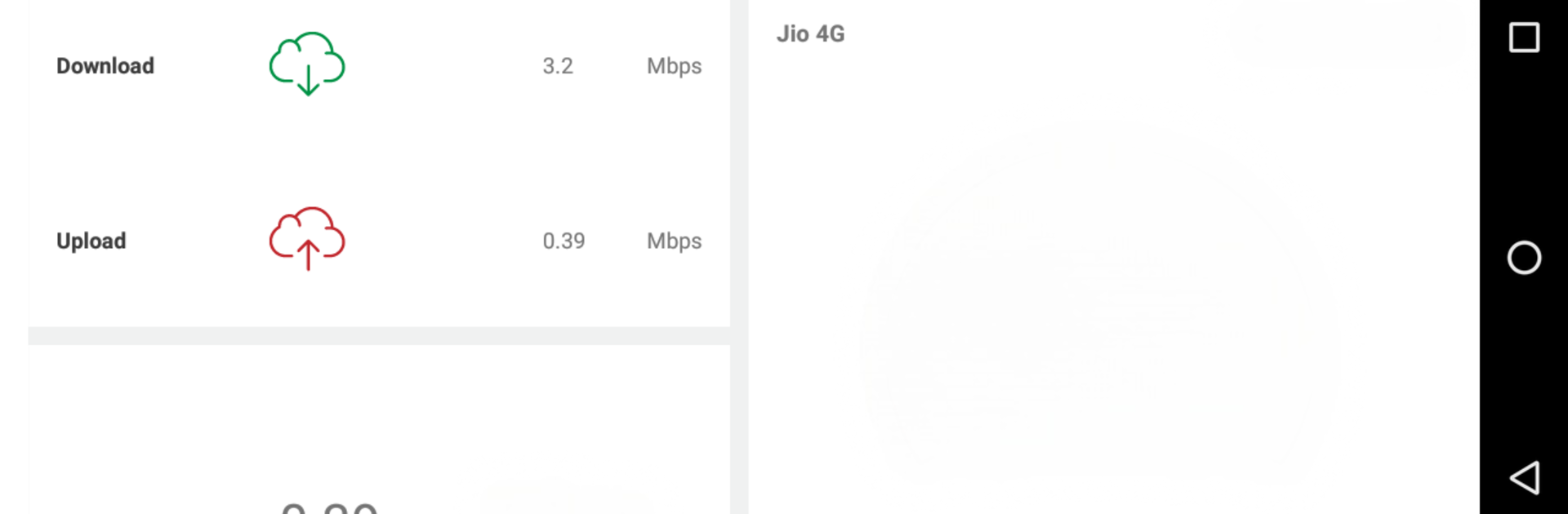Why limit yourself to your small screen on the phone? Run My Android, an app by InnovationM, best experienced on your PC or Mac with BlueStacks, the world’s #1 Android emulator.
About the App
Curious about what’s really going on inside your phone? My Android makes it easy to find out, all in one spot. Just pop open the app and you’ll get a clear, no-nonsense look at everything from your storage situation to your device specs—plus a few handy tips along the way. Whether you’re troubleshooting, exploring, or just love knowing the details, this one puts you in the driver’s seat.
App Features
-
App Inventory
Get a bird’s-eye view of every app installed on your phone—yep, even the forgotten ones piling up in your drawer. See what’s eating up space or just take stock of your app collection. -
Storage Details
Always wondering how much room you’ve got left? My Android breaks down your available memory, whether it’s on your phone itself or the SD card, so you know exactly what you’ve got to work with. -
Data Usage Tracking
Keep an eye on your mobile and Wi-Fi usage with a simple dashboard. It’s way easier to spot any data hogs before you run into overage headaches. -
Internet Speed Check
Test your internet provider’s actual speeds right from your device. Handy for figuring out if your connection lives up to the hype. -
Current Network Info
See what kind of network your phone’s connected to—useful if you’re moving between spots and want to know which one’s hooked up. -
Camera Capabilities
Want to know your camera’s megapixel count? This app shows both front and back cameras, plus estimates how many more shots you can store with your leftover memory. -
Screenshot How-To
Ever wish someone would just tell you how to take a screenshot on your device? There’s no more digging around for the answer—it’s right here. -
Display Metrics
Check out your screen’s size and resolution in pixels and inches. My Android even breaks down your screen density, so you know just how sharp things really are. -
Device Insights
All the info you want: your RAM, Android version (by name and number), plus your device’s make and model, all lined up in one place. -
Helpful Usage Tips
Picks up on the little things and offers handy ideas for getting more out of your Android device. Great for both new users and seasoned Android fans alike.
And if you’re using My Android through BlueStacks, you’ll get the same clear picture—perfect for keeping tabs on both physical devices and virtual ones.
Big screen. Bigger performance. Use BlueStacks on your PC or Mac to run your favorite apps.