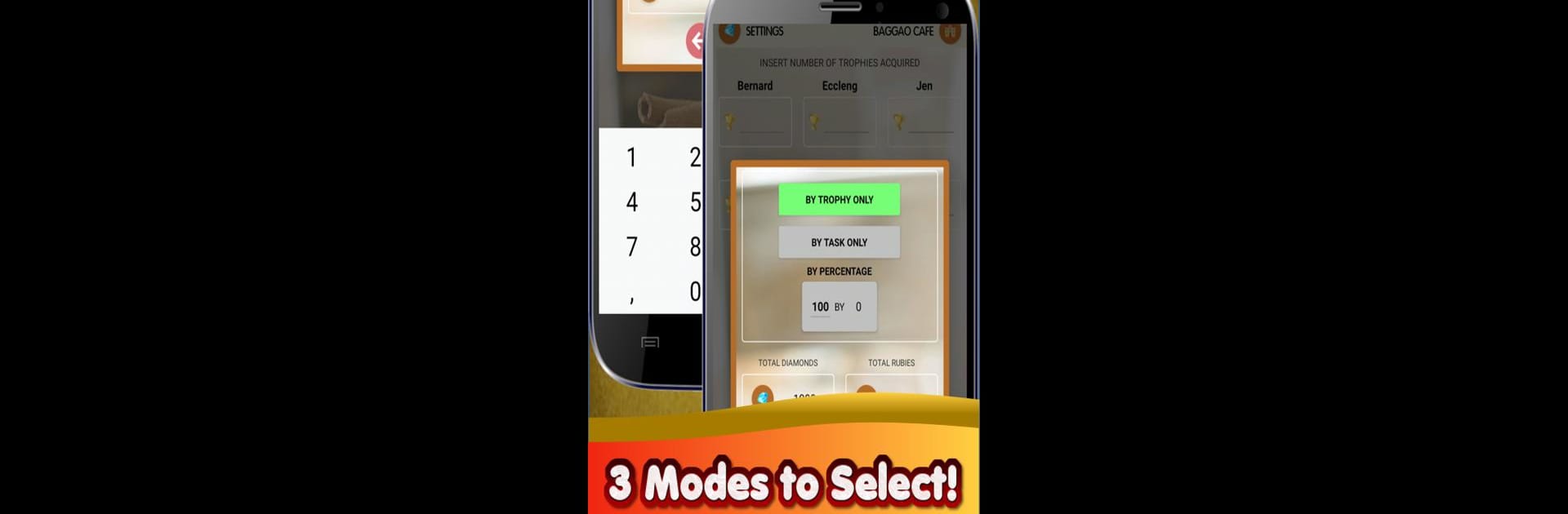Multitask effortlessly on your PC or Mac as you try out My Cafe Rewards Calculator, a Tools app by Ilocano Dev on BlueStacks.
About the App
Keeping track of rewards in My Cafe can get tricky—especially when you’re managing a whole Township (or five). My Cafe Rewards Calculator, built by Ilocano Dev, is a handy tool in the Tools genre that takes the hassle out of splitting diamonds, rubies, and festival perks among your crew. It’s focused on making the numbers simple, so you can focus more on playing and less on paperwork. Plus, you can use it offline, so no worries if your Wi-Fi likes to act up.
App Features
-
Multiple Townships Management
Juggle up to five different Townships at once, each with slots for 20 members. Names stick around, so you don’t have to keep typing them every session. -
Multi-language Support
With support for nine languages, folks from all over can jump right in without missing a beat. -
Raffle Tools
Got bonus diamonds, rubies, or special gifts? Use the built-in raffle section for quick and fair distribution. No more arguments over who gets what! -
Customizable Calculator Options
The calculator does the math based on trophies, tasks, or any percent you pick. Flip between modes whenever you need—it’s flexible like that. -
Instant Results & Easy Editing
Add and adjust member values with a single tap. Calculations show up right away, ranked with higher scorers (MVPs) at the top. Forget something or make a mistake? Edit without needing to re-enter everything. -
Festival History
Peek at past scores from previous festivals, so you always know how everyone’s doing. -
Float Function
Need to use My Cafe Game and this calculator at the same time? The Float Function lets you layer the app right over your game (handy if you’re running BlueStacks, by the way). -
Neat Offline Experience
The app does its thing without needing an internet connection, and the interface is easy on the eyes with simple real-life backgrounds.
If you’re tired of wrangling with spreadsheets or scribbling notes after every festival, this app aims to make reward distribution way less painful.
BlueStacks brings your apps to life on a bigger screen—seamless and straightforward.