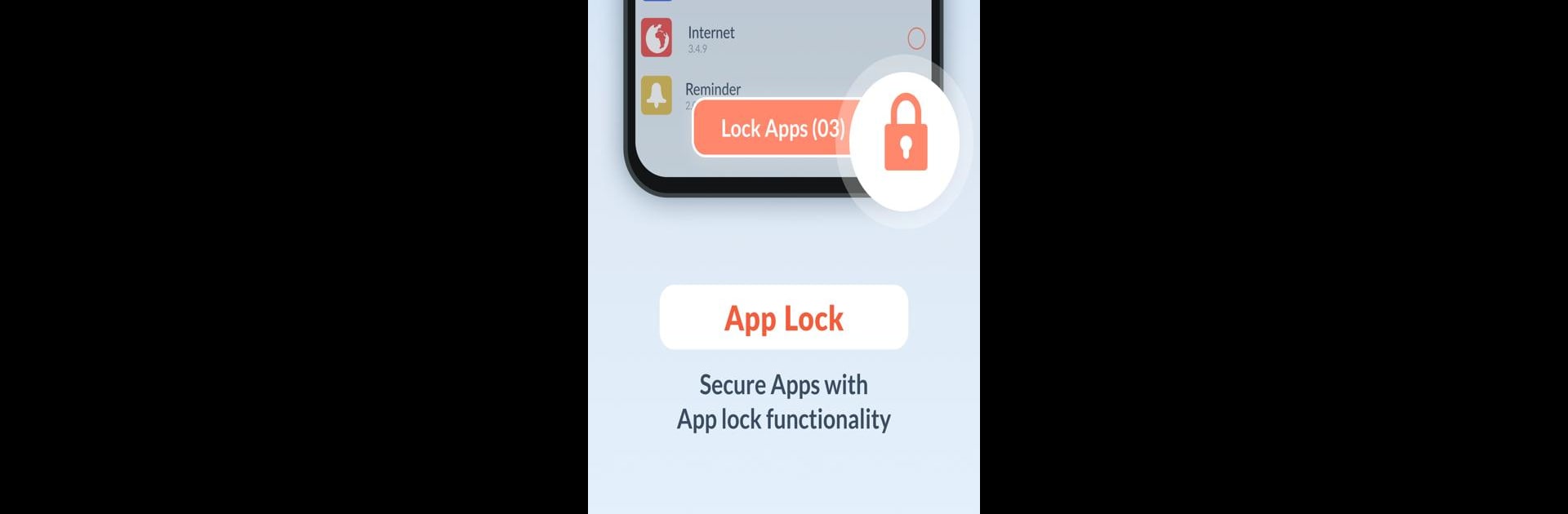Let BlueStacks turn your PC, Mac, or laptop into the perfect home for My Folder : Safe Secure Hidden, a fun Tools app from SM Infotech.
About the App
Ever worry about who might peek into your private photos or important files? My Folder : Safe Secure Hidden, from SM Infotech, is here to make sure your secrets actually stay secret. This app keeps your images, videos, documents, and even your contacts tucked away in separate folders, all protected with strong security options. If you’re the type who likes a little extra privacy on your device, you’ll probably appreciate how flexible and user-friendly it feels.
App Features
-
All-in-One Data Protection
Organize everything from photos and videos to audio files, contacts, and important docs. You decide what stays hidden from prying eyes. -
Multiple Lock Options
Choose from different security locks—switch between pattern, pin, or even reset everything with a single master password. Want to mix it up? You can change your lock type whenever you feel like it. -
App Lock for Installed Apps
Keep your favorite apps under wraps with pattern or pin locks. Nobody gets into your private chats or galleries unless you want them to. -
Customize App Appearance
Hide the app in plain sight by changing its icon and name—make it less obvious and keep your privacy on the down low. -
Effortless File Management
Rename, share, unhide, and move files with just a few taps. Accidentally deleted something? Check the recycle bin, or wipe it for good if you prefer. -
Quick Lock Gestures
Give your phone a shake to lock the app instantly. The security lock also snaps on automatically when you hit the power button. -
Easy Recovery and Management
Restore deleted files from the built-in recycle bin or move files back to where they were—handy for those “oops” moments. -
Flexible Security Settings
Set, reset, and control all your locks with just one master password—no more juggling a bunch of combinations. -
Bluestacks Compatibility
Works smoothly if you want that extra layer of protection on BlueStacks too.
With My Folder : Safe Secure Hidden, privacy doesn’t have to be complicated—it’s just a tap away.
BlueStacks gives you the much-needed freedom to experience your favorite apps on a bigger screen. Get it now.