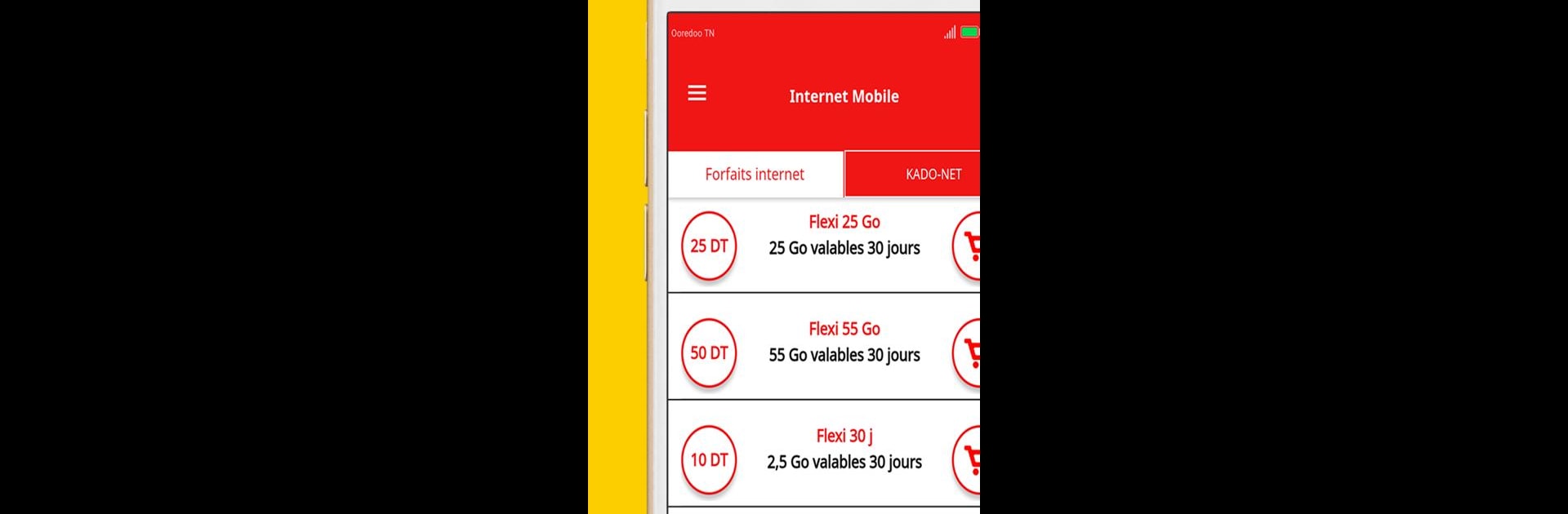Why limit yourself to your small screen on the phone? Run My Ooredoo Tunisie, an app by Ooredoo TN, best experienced on your PC or Mac with BlueStacks, the world’s #1 Android emulator.
About the App
My Ooredoo Tunisie is the easy way to keep your Ooredoo line under control from one clean, fast place. Check what matters, grab the packs you want, and handle payments without dialing codes or waiting on hold. Built by Ooredoo TN, this Tools app feels simple on your phone—and if you prefer a bigger view, you can run it on your PC or Mac with BlueStacks.
App Features
- Balance & Activity: See your current balance and recent usage in seconds, no shortcodes needed.
- Exclusive Packs: Get special data, gaming, music, and streaming offers available right inside the app.
- Quick Top-Ups: Recharge on the spot with your preferred method, including bank cards.
- Pay & Track Bills: Settle invoices safely and keep an eye on anything outstanding.
- Rewards You Control: Manage Thank You points and convert them into data or bonus benefits whenever you like.
- Manage Multiple Lines: Add several numbers—yours, family, or devices—and manage them from a single login.
- Share Credit: Send a top-up balance to someone who needs it with just a few taps.
- Partner Deals: Score serious savings—up to 60%—with participating partners, just for app users.
- Easy Access: Have an Ooredoo line (mobile, fixed, or data key) and jump right in. Using mobile data to browse the app doesn’t eat into your internet allowance.
- Gaming & VOD Perks (DO Offer): Switch to the DO offer in-app to snag extras like Free Fire shells, Lords Mobile gems, PUBG bonuses, plus streaming from Discovery+, UFC Arabia, Artify, and STARZPLAY. You’ll also find partner discounts like the Gold Teskerti offer.
- Stay Updated: Turn on notifications and keep the latest version to catch new features and timely promos.
BlueStacks gives you the much-needed freedom to experience your favorite apps on a bigger screen. Get it now.