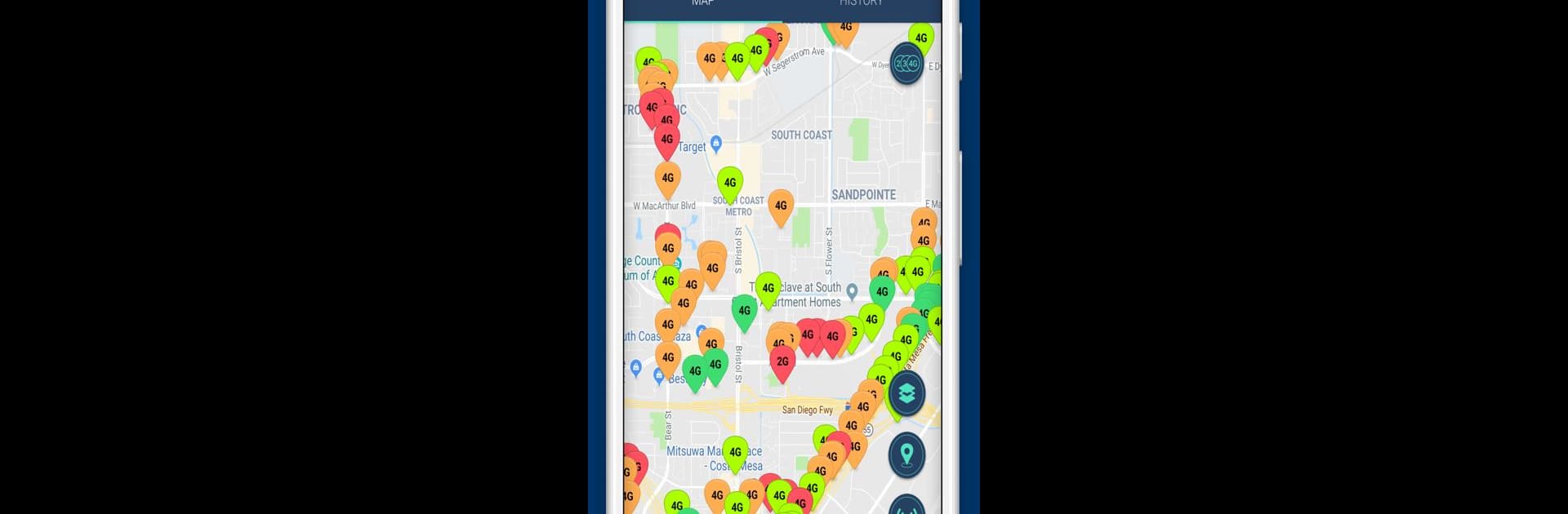Multitask effortlessly on your PC or Mac as you try out My Signal Tracker Coverage Map, a Tools app by M2Catalyst, LLC. on BlueStacks.
About the App
Ever wondered why your cell signal drops in certain spots or wanted to know where you can snag the best coverage on the go? My Signal Tracker Coverage Map takes all the guesswork out of finding the strongest cell signal, wherever you are. With this handy app from M2Catalyst, LLC., you’ll get a clear view of your own mobile network’s highs and lows—exploring a personal signal map that actually makes sense in your everyday life.
App Features
-
Personal Coverage Map
Get a real-time heat map of your cell phone’s 2G, 3G, and 4G LTE coverage. See exactly how strong your signal is around the house, at work, on your commute, or even while running errands. Not happy with your reception? Just check the map to find better signal nearby. -
Historical Signal Data
Curious if your signal’s gotten better or worse over time? My Signal Tracker Coverage Map keeps tabs on your network strength history—whether you want a snapshot of today’s highs and lows or want to flip through trends from weeks or months past. -
Community-Powered Insights
Love the idea of helping others? By using My Signal Tracker, you’re joining a big community that anonymously shares network performance data. The more people pitch in, the smarter the whole coverage map becomes for everyone. -
Carrier and Country Support
Whether you’re at home or traveling, the app covers over 800 carriers across more than 200 countries. Handy, right? -
Privacy First
Your phone number, email, and personal app habits stay private. My Signal Tracker Coverage Map only uses location and signal details—nothing personally identifying.
You can run My Signal Tracker Coverage Map alongside your other favorites on BlueStacks for an even bigger look at your signal stats.
BlueStacks gives you the much-needed freedom to experience your favorite apps on a bigger screen. Get it now.