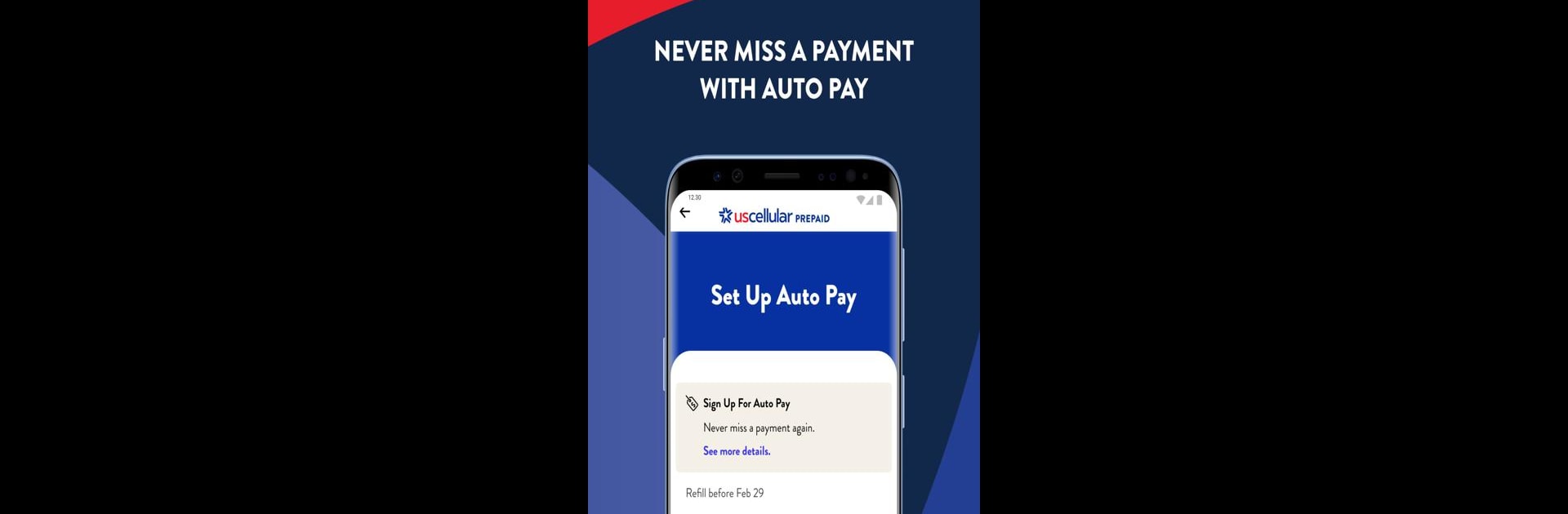Let BlueStacks turn your PC, Mac, or laptop into the perfect home for My UScellular Prepaid, a fun Tools app from USCC Services, LLC.
About the App
Ever wish you could handle all your prepaid phone stuff in one place, without the hassle? My UScellular Prepaid makes staying on top of your wireless account a breeze. Whether you’re curious about your data, need to pay a bill, or want to tweak your plan on the fly, it’s all at your fingertips. So if juggling passwords and paperwork isn’t your thing—don’t worry, this app streamlines your prepaid life, wherever you are.
App Features
-
Quick Refill Choices
Take care of payments in a couple of taps—even if you don’t want to log in. You can also schedule handy payment reminders or set up Auto Pay, so missing a due date isn’t something you’ll need to worry about. -
Easy Account Access
Forget typing long passwords every time. Use your face or fingerprint (yep, Android face/fingerprint and iOS Face ID/Touch ID support) to jump right in and see your dashboard, balance, or usage info fast. -
Stay in Control of Your Account
Set up notifications so you’re always in the loop if your password gets reset or your email’s changed. Need to delete your account? You can request that directly from the app. -
Manage Payments and History
All payment and refill history is at your fingertips. You can even save your bank or credit card info to speed things up next time you need a refill. -
Plan and Usage Details
Need to check your plan, costs, or current usage (data, voice, texts)? It’s easy to track everything going on this billing cycle right from your phone, with timely alerts if anything changes. -
Activation and Upgrades
Got a new Ready Connect device? Activate your service, pick a plan, and even see any exclusive promos without leaving the app. There’s a barcode and QR scanner to make things faster, along with options for adding extras or new numbers. -
Simple and Direct Payments
Pay however you like: credit, debit, or a Refill PIN. And if you decide to enroll in Auto Pay, it’s just a couple of taps. -
Optimized for Tools Lovers
It’s made for folks who like to keep things organized and efficient. By the way, if you’re using BlueStacks to manage your mobile tools, this one fits right in.
BlueStacks gives you the much-needed freedom to experience your favorite apps on a bigger screen. Get it now.