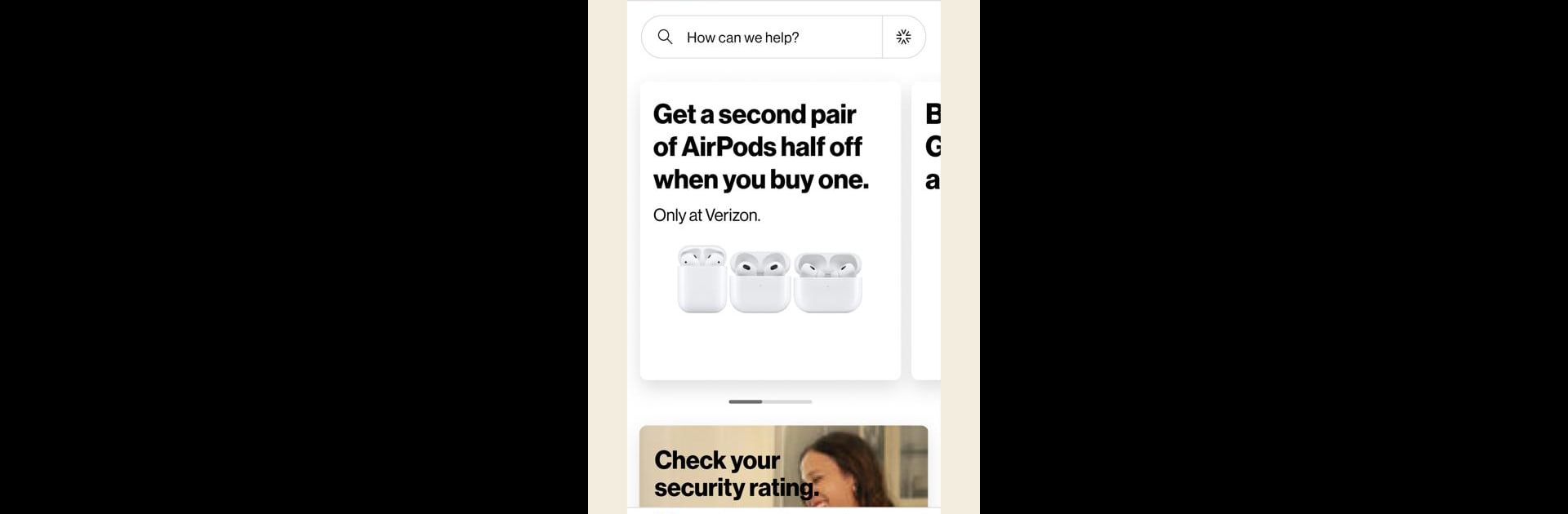Get freedom from your phone’s obvious limitations. Use My Verizon, made by Verizon Consumer Group, a Tools app on your PC or Mac with BlueStacks, and level up your experience.
About the App
Managing your Verizon account just got a whole lot simpler. My Verizon gives you an easy way to handle your plan, pay bills, check your usage, and even discover some great perks along the way. Whether you’re a fan of having everything organized or just want quick access to the essentials, this app brings your Verizon world neatly to your hands.
App Features
-
Quick & Secure Payments
Settle your bills with just a few taps, or set up Auto Pay if you’re the “set it and forget it” type. The payment process is fast, simple, and secure. -
Plan Changes Made Easy
Thinking about upgrading? Switching plans or going Unlimited can be done right from your device—no phone calls or paperwork needed. -
All Accounts, One App
Whether it’s your mobile number, Fios account, or 5G Home Internet, see everything in one place. No more flipping between different platforms. -
Travel Tools
Planning a getaway? Keep an eye on your TravelPass usage, so surprises are left for the vacation, not your bill. -
Data Usage Insights
Wondering if someone is streaming a bit too much? Get a real-time look at your data—who’s using it, how much, and options for more if you need it. -
Exclusive Offers & Shopping
Browse the latest deals, shop for new phones or cool accessories, and even check out what perks you’re eligible for right now. -
Easy Set Up For New Devices
Bringing your own phone to Verizon? Scan your ID, check device compatibility, and see when your new gadget will arrive, all from the app. -
Account Security
Check your security rating and tweak settings to keep your online activity protected—simple steps to up your peace of mind. -
On-Demand Help
Stuck on something? Access live chat, troubleshooting guides, and quick support whenever you need it—without waiting on hold. -
Special Access & Events
Unlock cool experiences in sports, music, and entertainment just for being part of the Verizon family. -
Flexible Sign-In Options
Prefer Face ID or Touch ID over passwords? Set it up in seconds for easier—yet still secure—access.
And if you’d rather manage all this on your computer, My Verizon works smoothly with BlueStacks.
BlueStacks gives you the much-needed freedom to experience your favorite apps on a bigger screen. Get it now.