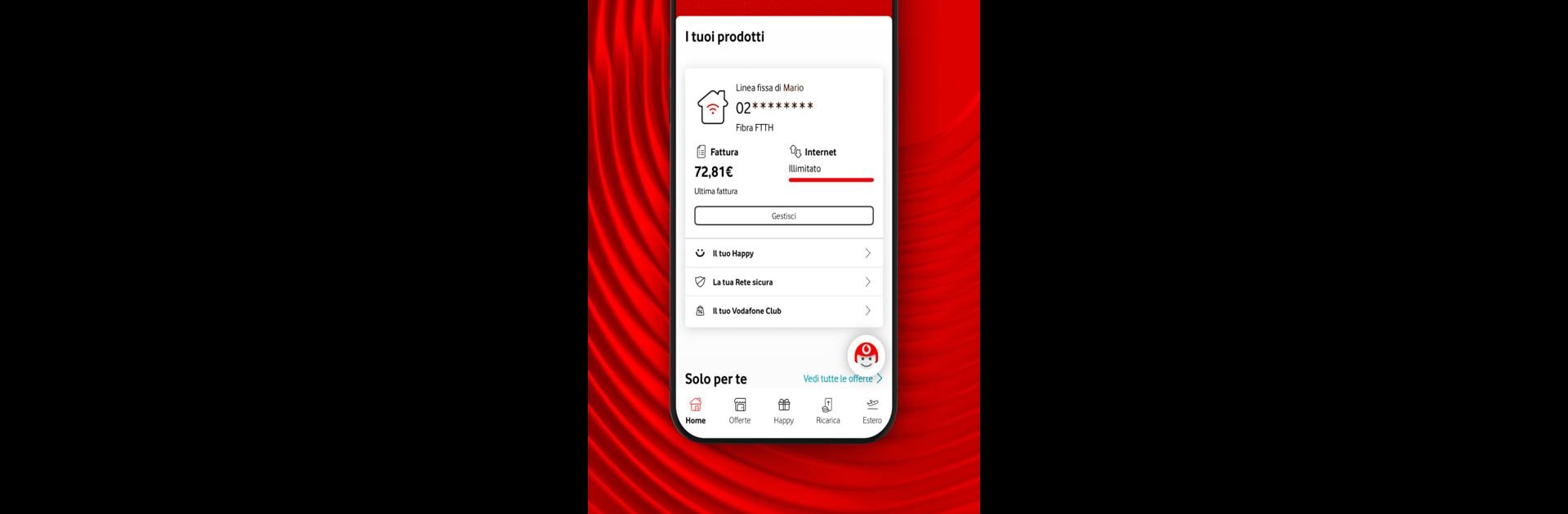Multitask effortlessly on your PC or Mac as you try out My Vodafone Italia, a Tools app by Vodafone Italia S.p.A. on BlueStacks.
About the App
Staying on top of your mobile plan shouldn’t be complicated—and with My Vodafone Italia, it really isn’t. Whether you’re looking to keep an eye on your spending, snag a cool deal, or just need to ask a quick question, this app brings everything together in one spot. It’s straightforward, friendly, and packed with features that actually make managing your Vodafone account feel easy.
App Features
-
Real-Time Spending Control
Want to see where your money goes? My Vodafone Italia shows your balance and recent charges, helping you avoid unexpected cash drains. -
Fast Access to Invoices
Download your latest invoice straight from the app, anytime you need a record for your payments. No hunting through emails or web portals. -
Infinite Offer Perks
If you’re on the Infinite Offer plan, you’ll see all your group members and perks at a glance. -
Daily Surprises with Happy
Check out the “Happy” section every day for little treats, surprises, or exclusive offers. -
Chat with TOBi
Got questions? TOBi, your digital assistant, is just a tap away to help with support or quick info. -
Report Monitoring
Keep tabs on any service requests or reports you’ve opened, without having to call customer service. -
Flexible Payment Options
Choose the payment method that fits you best, so you can manage renewals and top-ups on your schedule. -
Quick and Easy Recharges
Top up your credit in seconds—and get personalized suggestions for the best deals while you’re at it. -
Activate New Offers
Looking for something new? You can explore and activate offers right from the app. -
Fresh Tech Stories
Browse through a feed of updates, stories, and curiosities from the world of Vodafone and beyond.
My Vodafone Italia fits right into your life—whether you’re on your phone, or even if you prefer managing your account on your PC using BlueStacks.
Ready to experience My Vodafone Italia on a bigger screen, in all its glory? Download BlueStacks now.