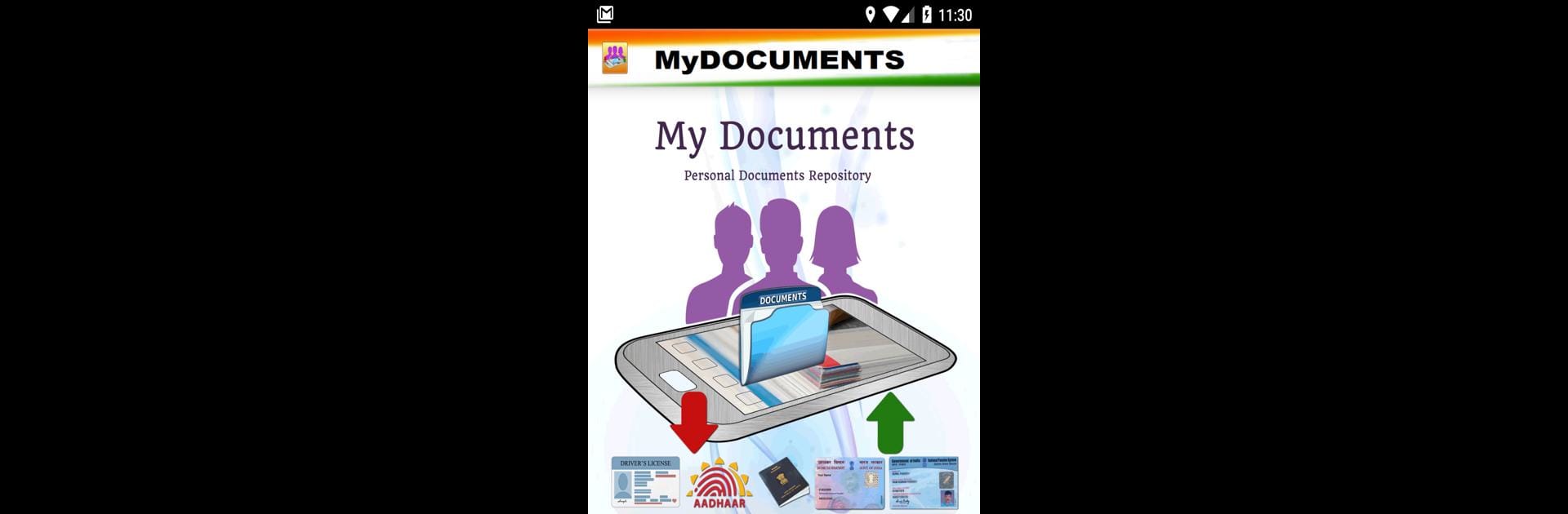Why limit yourself to your small screen on the phone? Run MyDocuments, an app by National Informatics Centre., best experienced on your PC or Mac with BlueStacks, the world’s #1 Android emulator.
About the App
Ever wished you could keep all your important documents handy—no messy piles or frantic searches involved? MyDocuments makes it super easy to stash digital copies of everything from your passport to your gas bill. The app helps you make sense of the paperwork chaos and even gives you heads up when something’s due for renewal. Whether you’re at home, work, or pulling up docs on BlueStacks, this app has your back when it comes to keeping your stuff in order.
App Features
-
All-in-One Document Vault
Safely store scanned versions of essentials like your driver’s license, certificates, insurance papers, property records, and even degree certificates. Think of it as decluttering your real-life desk—just digitally. -
Smart Reminders for Renewals
Don’t let renewals sneak up on you. MyDocuments lets you set reminders for anything with a deadline—driver’s licenses, utility bills, even annual subscriptions. Set the exact date or set up a regular schedule, and the app will ping you so you’re always on top of things. -
Customizable Periodicity
Got bills that come around every month? Monthly check-ins you can’t forget? Adjust how often you want the app to remind you. You decide the timing—monthly, yearly, or any schedule that fits your life. -
Handy Utility Bill Tracker
Store things like electricity, water, or gas bills and set up recurring alerts for them. It makes keeping up with regular payments a whole lot less stressful. -
Personalized Alert Times
Need to be reminded at a specific hour? Set the alert for the time that fits best into your routine. Early morning? Lunch break? Middle of the night? You’re in full control. -
User-Friendly Scanning
Snap and save your documents straight from your device. The process is simple and quick, giving you a digital copy within seconds that’s always a tap away when you need it.
Ready to experience MyDocuments on a bigger screen, in all its glory? Download BlueStacks now.