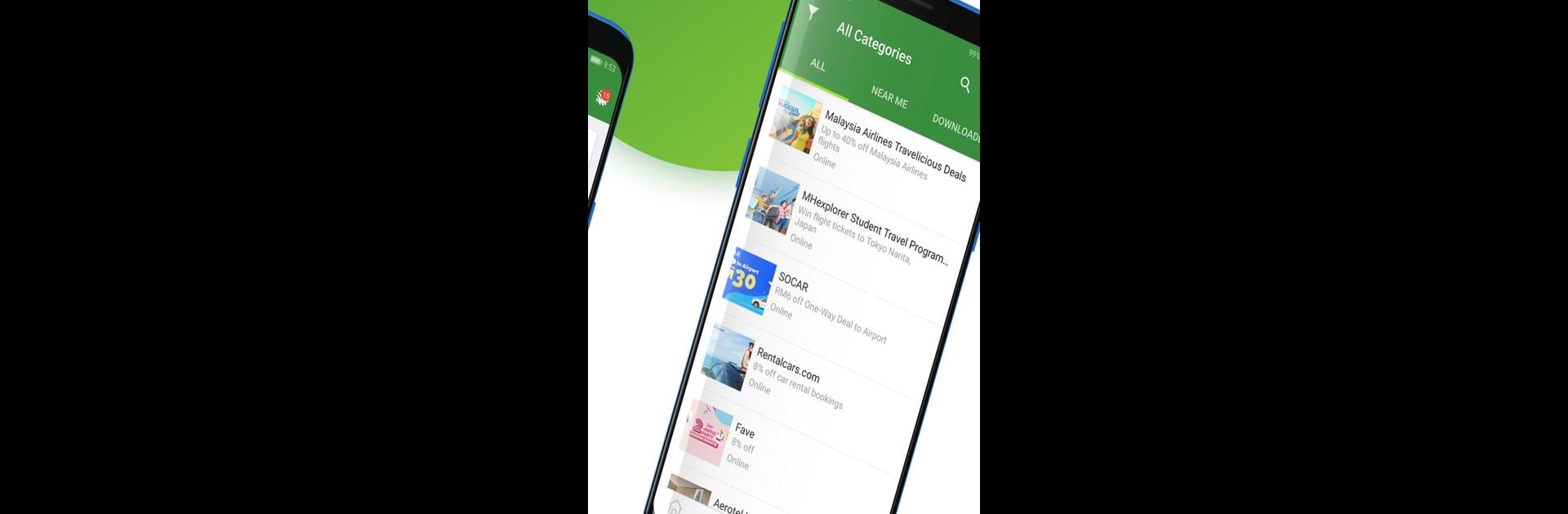Upgrade your experience. Try MyMaxis App, the fantastic Tools app from Maxis Broadband Sdn. Bhd., from the comfort of your laptop, PC, or Mac, only on BlueStacks.
About the App
MyMaxis App brings everything you need for handling your Maxis mobile accounts right to your fingertips. Whether you’re the sort who likes to keep tabs on your data or just want a quick way to pay your bills, this app’s got your back. Plus, you can stumble upon sweet deals and rewards that show up just when you need them—kind of like finding spare change in your pocket.
App Features
-
All-in-One Account Hub
Jump in to see everything about your Maxis accounts: check your current line status, billing address, device contracts, and even your email all in one place. No more shuffling through papers or digging up old emails. -
Quick Bill Details
Ever forget when your bill is due? Or want to check your payment history? It’s all here—keep an eye on what you owe, pay your bills instantly using Maxis Pay, and download your e-Bills if you’re going paperless. -
Data & Internet Usage in Real-Time
No one likes running out of data mid-scroll. This app lets you see how much mobile internet you’ve used, and if you need a boost, you can buy passes right inside the app. -
Handy SIM Management
Locked out of your phone? Grab your PUK code directly from the app so you can get back to what matters. -
MyMaxis Deals & Rewards
Who doesn’t love a good bargain? From discounts that make dinner out sweeter to free movie tickets and spa treats, you’ll find offers that pop up just for you. -
Supports Hotlink Flex Plus Fibre
Got Hotlink Flex Plus Fibre? Manage everything from here too—no extra hassle. -
Effortless Access
Setting up isn’t a hassle either. Create a Maxis ID from inside the app, and you’re all set—super simple.
If you’re opening MyMaxis App on your PC using BlueStacks, everything stays just as smooth and easy to use.
BlueStacks gives you the much-needed freedom to experience your favorite apps on a bigger screen. Get it now.