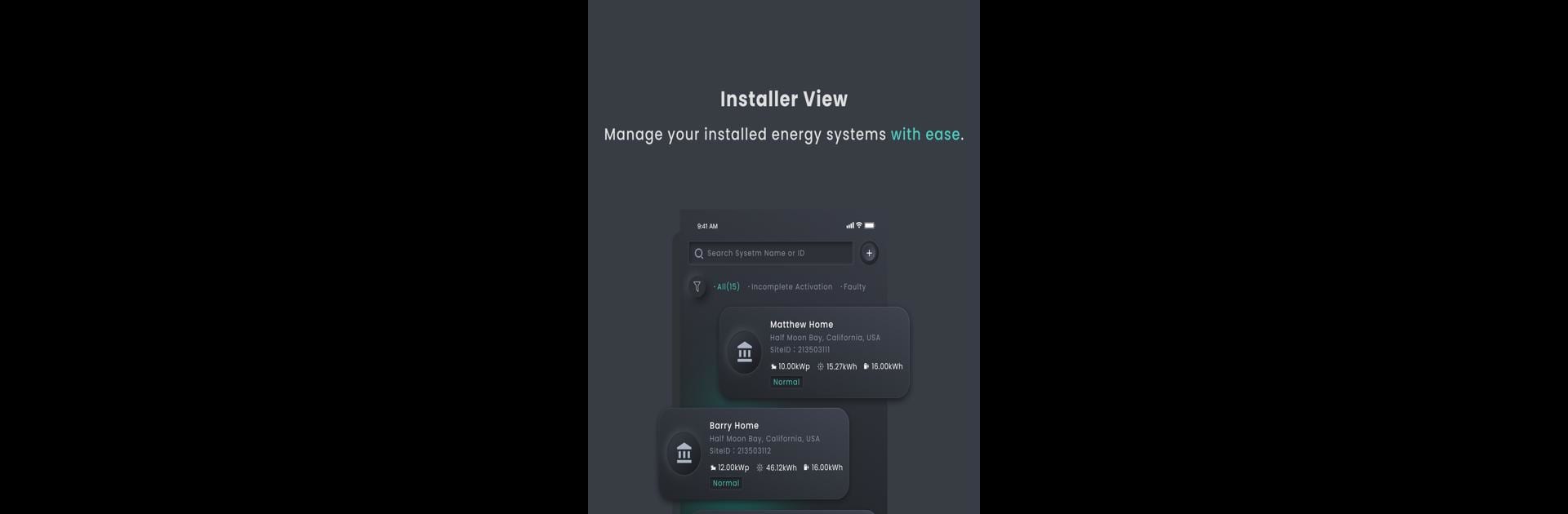What’s better than using mySigen by Shanghai Sigeyuan Intelligent Technology Co., Ltd.? Well, try it on a big screen, on your PC or Mac, with BlueStacks to see the difference.
About the App
If you’re looking to stay on top of your home’s energy use without the hassle, mySigen makes it simple. This Tools app by Shanghai Sigeyuan Intelligent Technology Co., Ltd. puts everything you need to manage your Sigenergy System right at your fingertips. Whether you’re a homeowner wanting to check on power usage or an installer fine-tuning a setup, mySigen offers a straightforward, user-friendly experience with loads of real-time info and handy controls.
App Features
-
Real-Time Energy Tracking
See exactly how much energy your system is using and producing, any time you want. With live updates, you can spot changes as soon as they happen. -
Interactive Data Graphs
Dive into clear, detailed graphs showing your energy flow over time. Curious when your power use spikes? It’s all right there—easy to read and understand. -
Effortless System Control
Adjust settings or control your devices with a few taps, whether you’re at home or on the go. The interface is streamlined, so there’s no hunting through menus. -
Custom Configuration Options
Personalize your Sigenergy System to fit your needs. Schedule operations, tweak energy settings or tailor how your system runs—mySigen makes it flexible. -
Installer Tools
If you set up systems for others, you’ll appreciate features built just for installers, like quick system commissioning, straightforward management, and self-inspection capabilities that help streamline your work. -
Enhanced Management Experience
The app helps you easily optimize your home’s energy production and consumption, so you won’t miss out on efficiency. -
Seamless Use on Multiple Devices
mySigen works smoothly across smartphones and, if you’re using BlueStacks, on your computer as well—making it even easier to keep tabs on your system from anywhere.
Eager to take your app experience to the next level? Start right away by downloading BlueStacks on your PC or Mac.