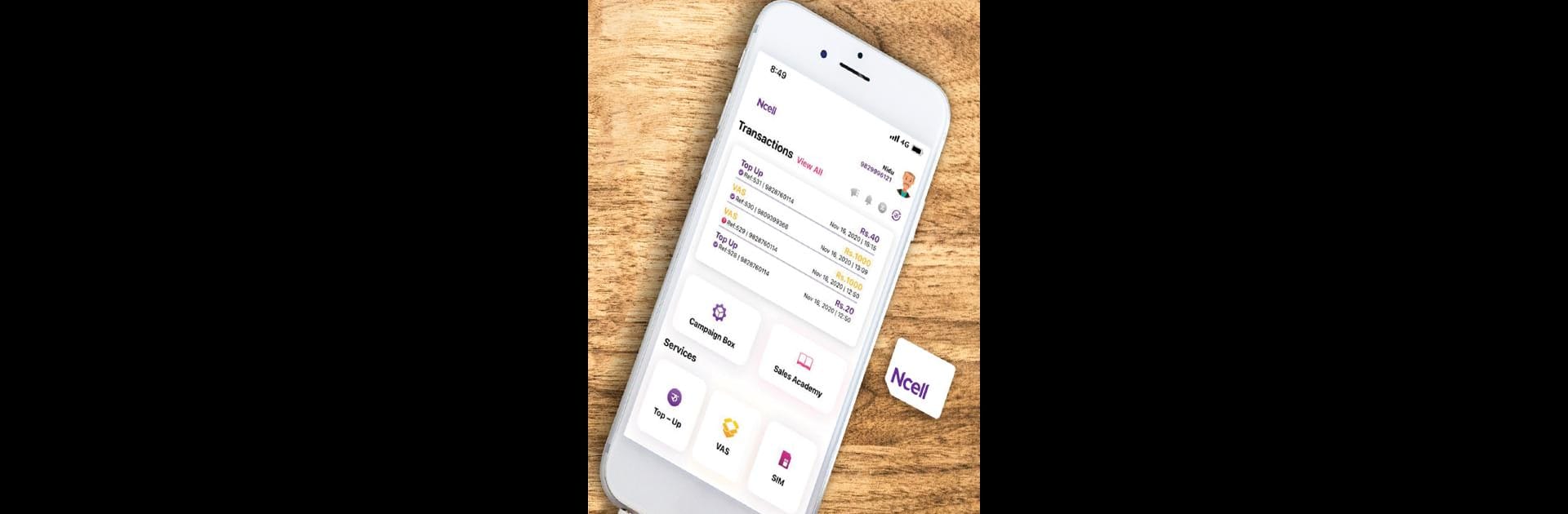Why limit yourself to your small screen on the phone? Run Ncell Pasal, an app by Ncell, best experienced on your PC or Mac with BlueStacks, the world’s #1 Android emulator.
About the App
With Ncell Pasal, turning your neighborhood shop into a handy mobile service spot just got way simpler. Forget the hassle of scratch cards—this app helps you top up mobile services for your customers right from your phone. If you’re running a shop and want an easier, smarter way to take care of everyday transactions, Ncell Pasal is designed just for you.
App Features
-
Quick Retailer Registration
Transform your regular store into an official Ncell retailer with just a smartphone. The signup process is straightforward, so you can start offering services and earning extra income in no time. -
Easy Mobile Top-Ups
Say goodbye to old-school scratch cards. Recharge customer accounts instantly using your phone—faster transactions mean happier customers (and less hassle for you). -
Convenient Transactions
Handle payments right from your device, without dealing with piles of paper or manual entry. Every transaction is tracked in the app, keeping your records organized. -
User-Friendly Design
You don’t have to be a tech expert. The interface is clear and easy to navigate, even if you’re using it for the first time. Need to find something fast? It’s all right there. -
Earn as You Go
Each top-up service earns you a commission. The more you help out your community, the more you can boost your shop’s earnings.
You can also use Ncell Pasal from your PC or Mac through BlueStacks if you prefer working on a bigger screen.
Big screen. Bigger performance. Use BlueStacks on your PC or Mac to run your favorite apps.