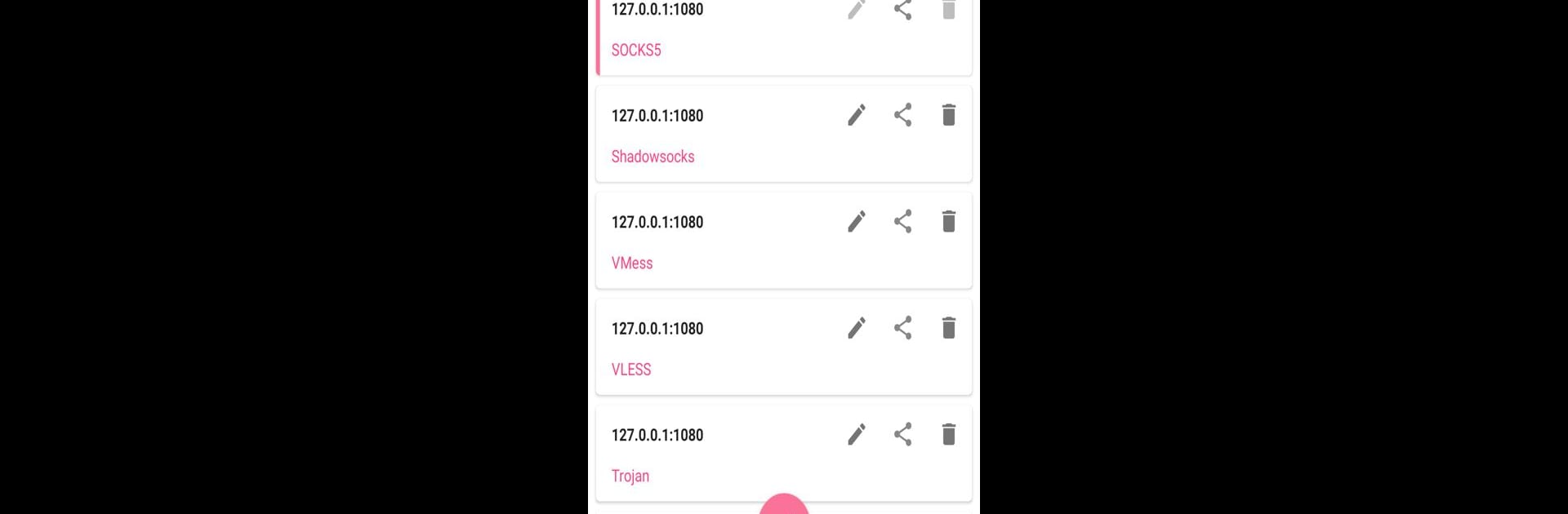Multitask effortlessly on your PC or Mac as you try out NekoBox for Android, a Tools app by Xiau on BlueStacks.
About the App
Looking for a handy, flexible way to set up secure connections right from your Android device? NekoBox for Android by Xiau is all about giving you more control over your privacy and access online. Whether you want a smoother browsing experience or need help getting around annoying blocks, NekoBox has your back with its powerful proxy tools.
App Features
-
Supports a Bunch of Protocols
NekoBox for Android isn’t picky—work with Shadowsocks, VMess, VLESS, Trojan, and other popular proxy protocols. You can mix and match depending on what works best for you or your server. -
Built with sing-box Functions
Most of the good stuff from sing-box gets packed in here. So if you’re already familiar with that toolchain, you’ll feel right at home—no big learning curve. -
Secure VPN Tunnels
The app uses VpnService to make a safe, encrypted tunnel between your device and your chosen server. Your browsing and data transfers get wrapped in an extra layer of security, making life a lot tougher for anyone trying to snoop. -
Gets Around Blocks and Geo-Limits
Ever run into a website or streaming service that says “Sorry, not available in your country?” NekoBox can help you sidestep those restrictions and check out content that would otherwise be off-limits. -
Reliable on BlueStacks
Want to use these proxy tools on your laptop or desktop? NekoBox for Android runs smoothly when you fire it up with BlueStacks, giving you more flexibility in how and where you use it.
BlueStacks gives you the much-needed freedom to experience your favorite apps on a bigger screen. Get it now.