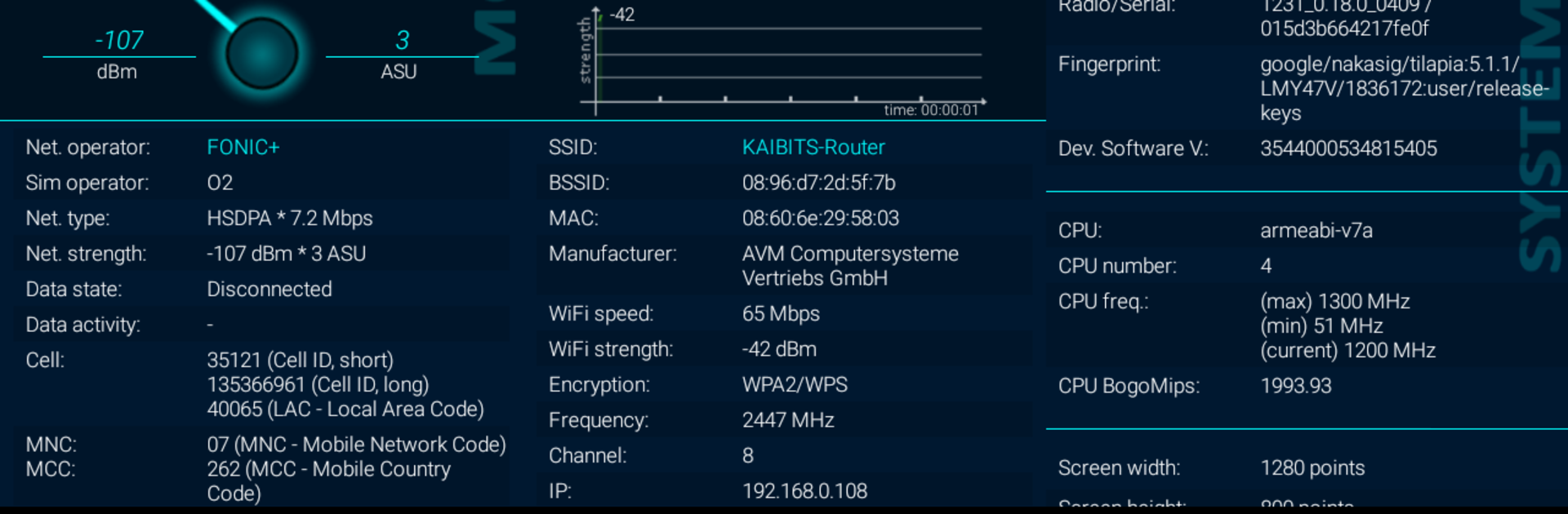Let BlueStacks turn your PC, Mac, or laptop into the perfect home for Network Signal Info, a fun Tools app from KAIBITS Software GmbH.
About the App
Ever find yourself wondering why your calls drop in one room but your WiFi is perfect in the next? Network Signal Info is all about making sense of those little bars and waves on your device. Built by KAIBITS Software GmbH, this Tools app dishes out all the details about your network connections—whether you’re on WiFi or cellular. If you’re a numbers person, a curious techie, or just want answers about your signal, this one’s for you.
App Features
-
In-Depth Mobile Network Info
Curious about what’s really going on behind that “4G” icon? Check out exact values for signal strength, network type, SIM operator, your device’s ID, current country code, IP address, and so much more—all on one screen. -
WiFi Insight
Go way beyond just checking your signal bars. Dive into everything from your WiFi network’s name (SSID), the router’s MAC address, max speed, IP settings, DHCP server, DNS servers, and the channel you’re on. -
Improved Signal Visualization
Where most phones just show a bland row of bars, Network Signal Info breaks it down further. You’ll see extra detail in the graphical signal display—more bars, clearer information, so you’re never left guessing if that “good” signal is actually mediocre. -
Home Screen Widgets
Keep tabs on your current network without even opening the app. The free version offers up direct widgets—one for mobile signal, one for WiFi—right on your home screen for ongoing updates. -
Extras for Power Users
Want even more? With the Pro version, you’ll unlock extra widgets (three for mobile, three for WiFi), detailed cell tower locations, and a signal tracking tool that lets you export your connection data for use in Google Earth. Handy if you like mapping stuff or troubleshooting connectivity at different spots. -
Device & System Data
Need to check what’s going on under the hood? The app also serves up info about your Android system, so you can see how your device’s hardware and network settings work together.
You can even check all this out on your PC by running Network Signal Info through BlueStacks, in case you want the bigger screen.
BlueStacks gives you the much-needed freedom to experience your favorite apps on a bigger screen. Get it now.