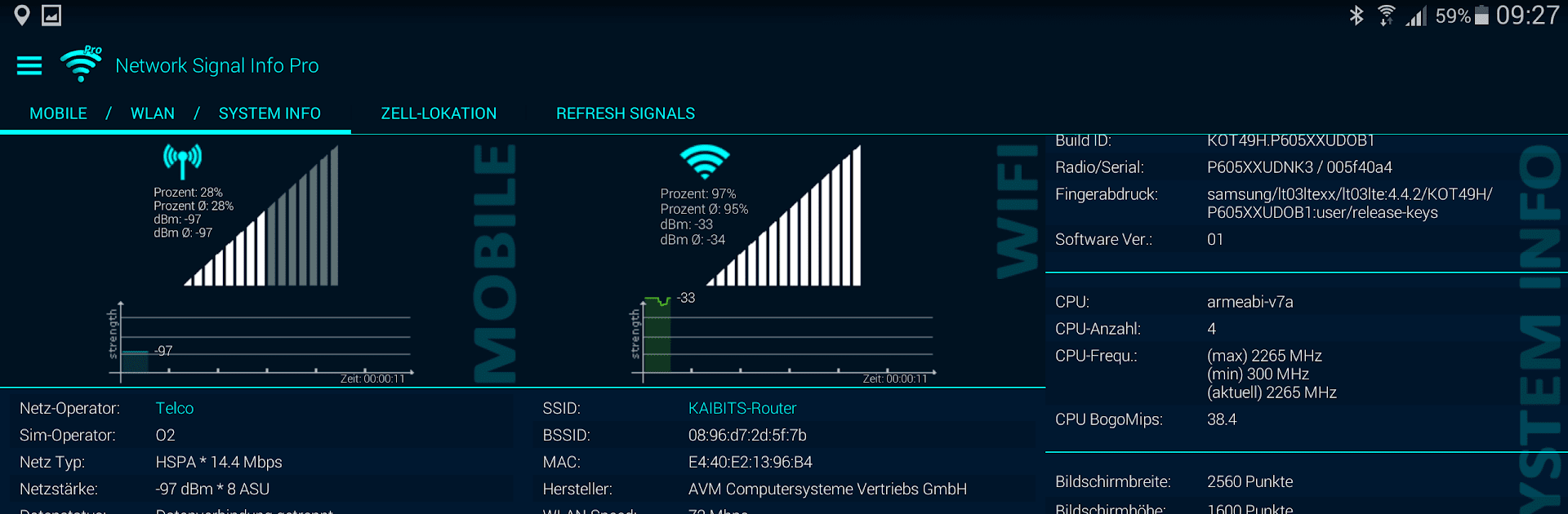Upgrade your experience. Try Network Signal Info Pro, the fantastic Tools app from KAIBITS Software GmbH, from the comfort of your laptop, PC, or Mac, only on BlueStacks.
About the App
Ever wonder just how strong your WiFi or cellular signal really is, or what’s going on behind the scenes with your phone’s network connections? Network Signal Info Pro, created by KAIBITS Software GmbH, brings you a straightforward way to check every detail about your network status—all in one spot. From in-depth signal breakdowns to robust logging features, this handy Tools app helps you see, track, and understand what your device is connected to. You’ll get a super visual, no-nonsense experience without the clutter or guesswork.
App Features
-
Detailed Signal Visualization
Forget those vague bars you see in most apps. Here, you get fine-grained signal quality indicators with 14 bars for both WiFi and mobile networks. Quick glance, real detail. -
Widget Variety
Want to keep tabs on your network from your home screen? There are three widget sizes in several styles to fit any setup—just drop your favorite on your desktop and keep your signal info front and center. -
Cell Tower Database Access
The app taps into a massive cell tower database, so you get way more accurate info on what towers you’re connecting to and how strong the link actually is. -
In-Depth Connection Data
For mobile networks, you’ll see details like your operator, SIM provider, network type, network and data states, country code, device and IP information, and more. The WiFi panel offers up everything from SSID and BSSID to MAC, channel, max speed, gateway, and DNS addresses. -
Mobile Signal Tracking and Logging
Got curious about where your phone picks up signal…and where it drops? Use the Mobile Signal Tracker to generate KML files, perfect for mapping in Google Earth. Plus, export CSV logs for wireless and mobile connection data—handy when you want to dig in with Excel or share results. -
Ad-Free Experience
No interruptions, no distractions—just you and the data you care about. -
Extra Power with BlueStacks
Want to use Network Signal Info Pro on your computer? BlueStacks lets you bring this useful Android Tools app to your desktop for larger-screen convenience. -
Easy Visualization
Information is shown in a clear, accessible way, with an emphasis on helping you actually understand your network status, not just tossing numbers at you.
BlueStacks brings your apps to life on a bigger screen—seamless and straightforward.