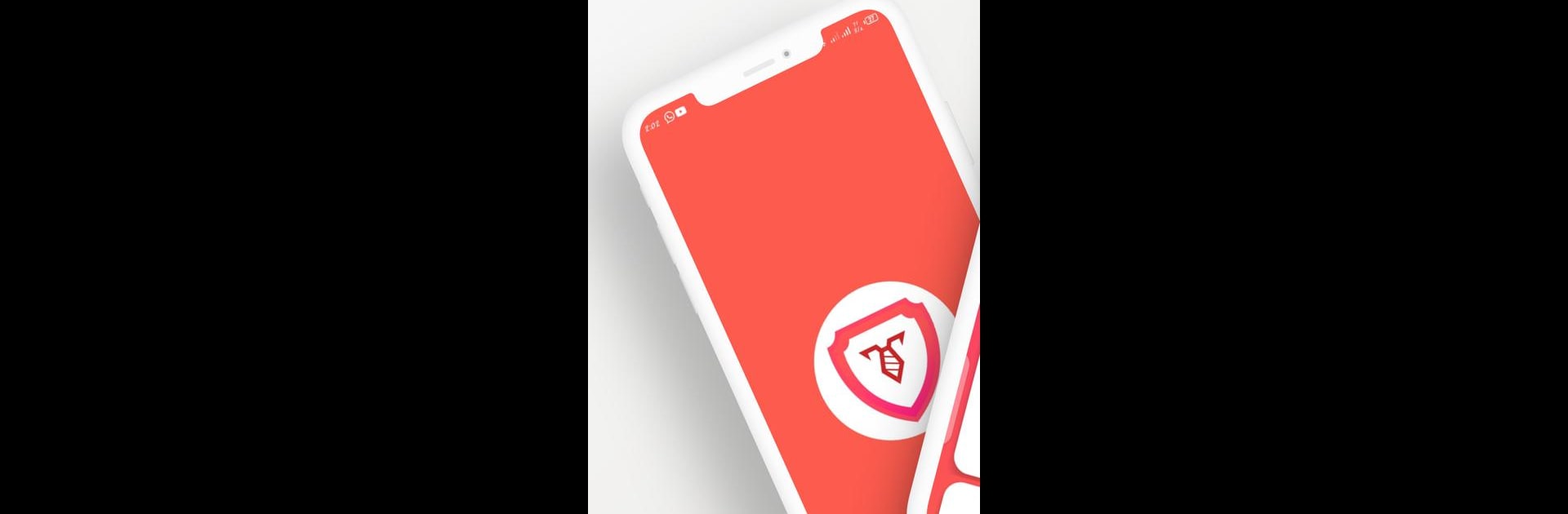Why limit yourself to your small screen on the phone? Run Network unlock T Mobile Device, an app by mk_apps, best experienced on your PC or Mac with BlueStacks, the world’s #1 Android emulator.
About the App
Ever found yourself stuck with a T-Mobile phone that just won’t work on any other carrier? Network unlock T Mobile Device, brought to you by mk_apps, makes unlocking your T-Mobile device surprisingly simple. Whether you’re switching networks or traveling, this handy tool streamlines the whole unlock process right from your phone. No tech jargon, no complicated steps—just the freedom to use your device the way you want.
App Features
-
Secret Code Access
Peek behind the curtain with access to special T-Mobile codes. The app gives you all the codes you need to unlock your device safely and securely, even if you have one of those less-common T-Mobile models. -
Supports Tons of Models
From the classics like T-Mobile G1 up to the newer REVVL, and way more in between, the tool’s got support for a big range of T-Mobile phones. -
IMEI Checker
Not sure if your device can be unlocked? The built-in IMEI checker evaluates your phone’s status and points you to the unlocking method that fits best. -
Order Tracking & Notifications
Never wonder what’s happening with your unlock request. You’ll get updates and notifications so you always know what’s going on. -
Different Unlock Methods
There’s more than one way to unlock a phone, and this app gives you options—from entering codes manually, to remote unlock, or using your device’s IMEI info. -
No Tech Hassles
The process is straightforward and designed not to mess with your phone’s software or hardware. -
Works Worldwide
Unlock your T-Mobile device no matter where you are. Switch to any compatible carrier, travel with ease, or boost your device’s value if you’re planning to sell it. -
Easy on Desktop, Too
Prefer larger screens? The app runs smoothly with BlueStacks, making it easy to manage unlocks right from your computer if that’s your thing.
BlueStacks brings your apps to life on a bigger screen—seamless and straightforward.