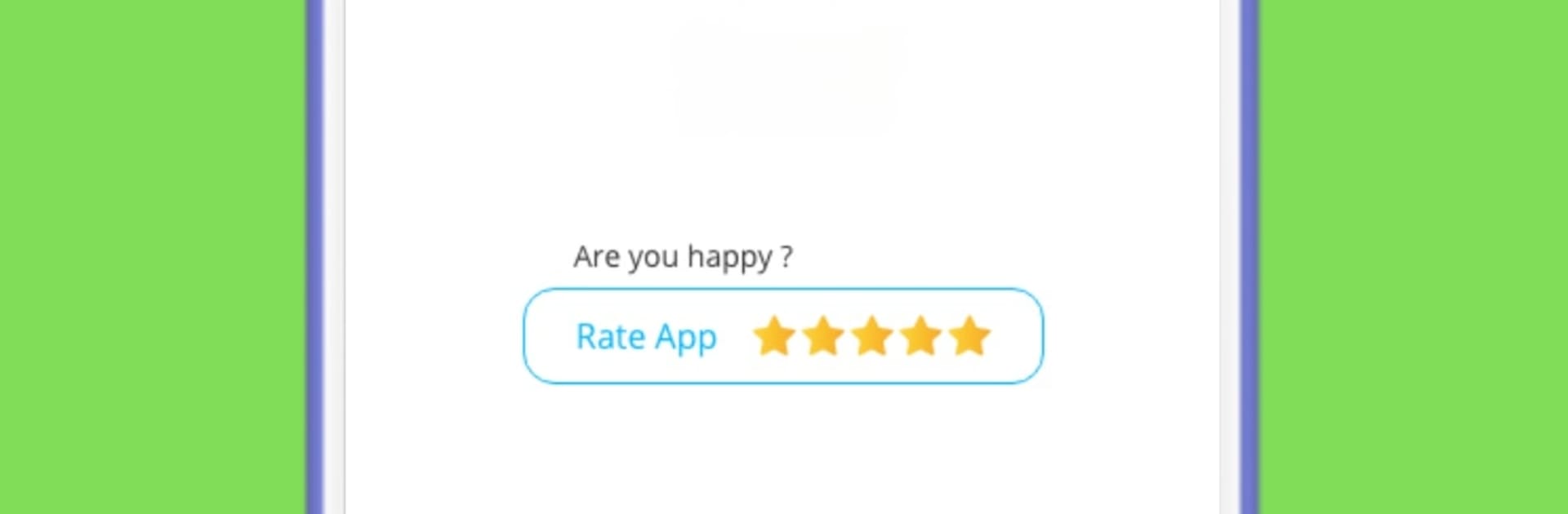Multitask effortlessly on your PC or Mac as you try out فیلتر شکن پرسرعت قوی جدید, a Tools app by Reyhan on BlueStacks.
فیلتر شکن پرسرعت قوی جدید, also shown as LIMA VPN, is a very simple VPN that focuses on getting connected fast. It opens to a big connect button, you tap it, and a second later traffic is going through a server so blocked apps start working. The layout is clean, no confusing menus, and there is a basic server list to switch if a spot slows down. It feels lightweight, which helps with quick starts and fewer hiccups.
On a PC with BlueStacks it behaves the same way. Click to connect, then use the browser or chat apps inside the emulator like normal. It is worth noting this kind of VPN covers traffic inside BlueStacks, so it is great for people who want to run Android-only apps on desktop without dealing with extra setup on the whole computer. For messaging, Telegram is the clear focus here. If Telegram is limited where someone lives, this app handles it without needing a separate proxy tool, so there is less tinkering and more just send the message and move on.
Speeds are solid for everyday stuff. Browsing feels snappy, downloads do not crawl, and short videos load fine when on a nearby server. Connection stability is good for long sessions, and reconnects are quick if the network changes. It presents itself as free, one-tap, and hassle free, which fits people who want a no-fuss way to open blocked apps and get back to what they were doing.
Big screen. Bigger performance. Use BlueStacks on your PC or Mac to run your favorite apps.