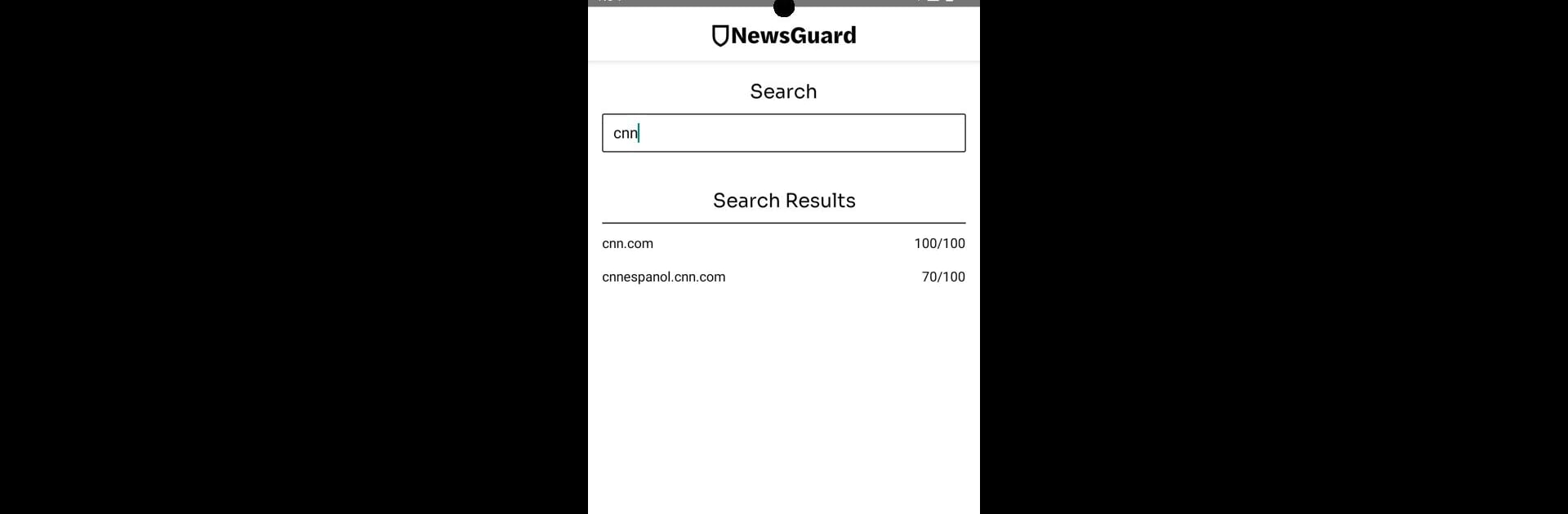Upgrade your experience. Try NewsGuard – News Trust Ratings, the fantastic Tools app from NewsGuard Technologies, from the comfort of your laptop, PC, or Mac, only on BlueStacks.
About the App
Ever wish you could spot trustworthy news without endless fact-checking? NewsGuard – News Trust Ratings makes it a whole lot easier to figure out which news sites have your back—and which might be spinning a story. By giving you quick, transparent ratings right next to your search and social media results, this app takes the guesswork out of deciding what to believe online. Whether you’re double-checking a headline or just curious about how reliable a source is, NewsGuard – News Trust Ratings, built by NewsGuard Technologies, brings clarity to your browsing experience.
App Features
-
Easy-to-Read Ratings
Look out for color-coded trust labels and scores (from 0 to 100) that pop up next to news links as you browse. One glance, and you’ll know if a news site scores high on credibility—or if it’s wise to be cautious. -
Detailed “Nutrition Labels”
Wondering why a site got its rating? Tap into in-depth Nutrition Label reports. These give you the lowdown on who runs the site, where its money comes from, its track record, and how transparent and responsible its reporting is. -
Real Journalists, Real Reviews
No bots here—each rating comes from experienced journalists who check sites against nine journalistic standards, keeping things thorough and unbiased. -
Works Where You Are
NewsGuard’s ratings show up next to links on your favorite search engines and social media, so you get context right where you need it. -
Smart Warnings
Get notified when you’re about to visit a site with a low trust score. The app uses the Accessibility API (you’ll need to enable it manually) to give these alerts as you browse. You can turn off the service anytime in your settings. -
For Personal Use Only
NewsGuard – News Trust Ratings is made for everyday folks curious about their news—not for commercial or research purposes. -
Runs Smoothly on BlueStacks
Prefer a larger screen? The app also works great on BlueStacks, so you can keep an eye on news reliability from your desktop setup.
Big screen. Bigger performance. Use BlueStacks on your PC or Mac to run your favorite apps.