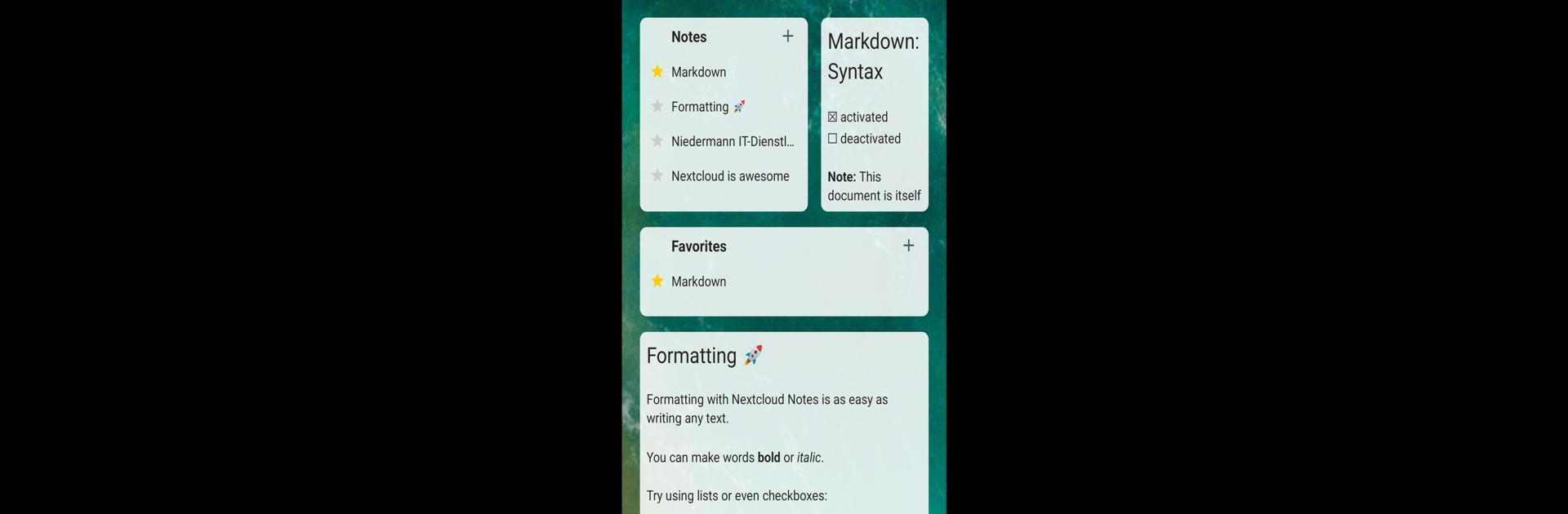What’s better than using Nextcloud Notes by Niedermann IT-Dienstleistungen? Well, try it on a big screen, on your PC or Mac, with BlueStacks to see the difference.
About the App
Nextcloud Notes is that one simple app that keeps all your thoughts and lists in sync—across devices—without any of the usual fuss. If you like jotting down ideas on your phone, crossing out tasks, or just keeping your notes organized and private, this app’s made for you. It works hand-in-hand with your Nextcloud setup, offering a fuss-free, distraction-free place to collect everything you need to remember.
App Features
-
Multiple Accounts
Bounce between different accounts with zero confusion. Whether you have work and personal notes or share devices, it’s easy to keep things separate. -
Offline Support
No connection? No problem. Nextcloud Notes saves your notes locally, so you can scribble or check lists anytime, even when you’re offline. -
Quick Note Actions
Start new notes, edit old ones, or share thoughts and links—all with a few taps. Lost something? Search inside your notes in seconds. -
Checkboxes & Favorites
Mark those items as done with a satisfying tap, or save your best notes as favorites for quick access. -
Bulk Actions
Move or delete a bunch of notes at once—whether you’re cleaning up or reorganizing, you won’t have to deal with them one by one. -
Markdown Ready & Smart Formatting
Use simple Markdown to style notes, add some flair, and make those words stand out just the way you like. -
Dark Mode
Switch to a darker look to save your eyes—or your battery—when you’re editing late at night. -
Widgets
Pop your most-needed single note or an entire list right onto your home screen with handy widgets. -
Multi-language Support
No matter where you’re from, chances are Nextcloud Notes already speaks your language.
If you’re using Nextcloud with the Notes app and Android client, Nextcloud Notes puts your organization right at your fingertips. And for those who like switching between mobile and desktop, things run smooth on BlueStacks, too.
Eager to take your app experience to the next level? Start right away by downloading BlueStacks on your PC or Mac.