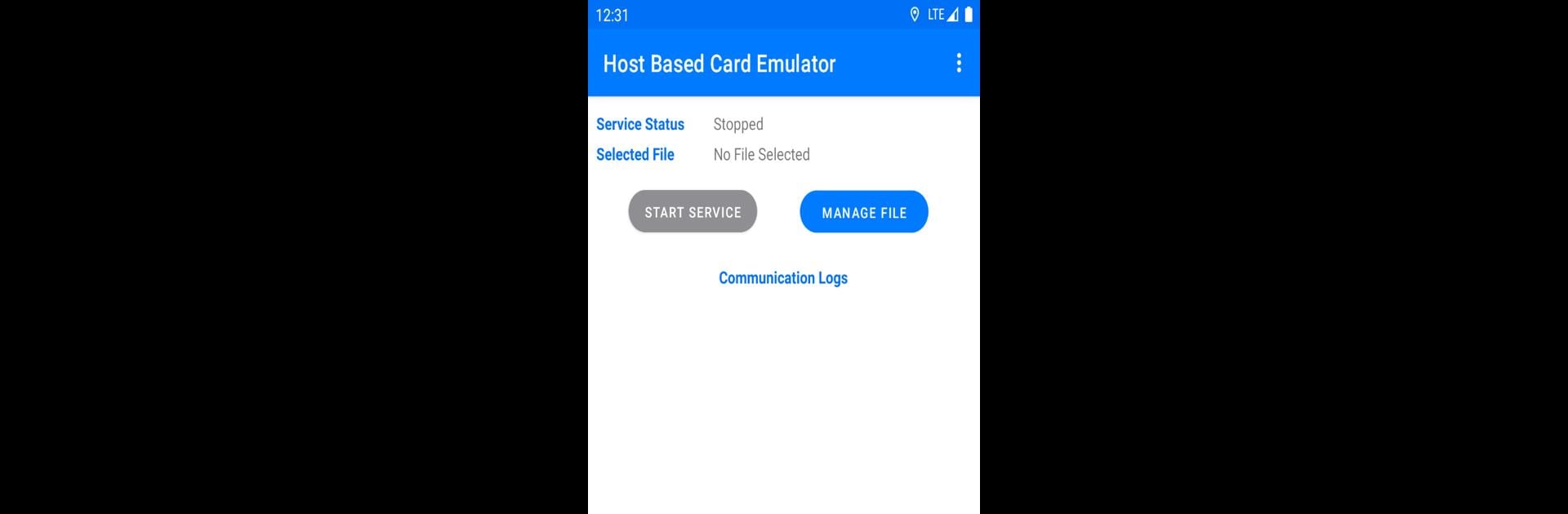What’s better than using NFC Card Emulator by Atas? Well, try it on a big screen, on your PC or Mac, with BlueStacks to see the difference.
About the App
Curious about how smart cards actually talk to a card reader? NFC Card Emulator from Atas puts that power in your pocket—well, in your phone. Whether you’re a developer or just love tinkering with tools, this app lets you step into the world of APDU card communication. It’s straight to the point, giving you a way to test real card-reader interactions, minus any complicated setup.
App Features
-
Real APDU Testing
Fire up your own scenarios—just load up a plain text file and watch how your emulated card interacts with smart card readers. Great for developers or engineers who want actual feedback, not just code on a screen. -
Host-Based Card Emulation (HCE)
Dive into genuine card emulation using HCE. The app steps in as your card, handling responses exactly how you expect from hardware (without needing to fork out for extra devices). -
Transparent Communication
See the back-and-forth between the reader and your emulated card in real time. It’s like pulling back the curtain on smart card systems, letting you confirm your setup or troubleshoot issues. -
Simple Text File Integration
Got a test scenario ready? Upload it as a txt file—done. The app sticks to the basics: keeps things compatible, flexible, and easy for those who know their way around card tech. -
Tools Genre Power
No frills, just pure, functional design for folks who need their tools to simply work. If you’re on your PC, you can even stretch things out on a bigger screen with BlueStacks, making it easier to spot the details. -
Built for Tinkerers and Pros
Whether you’re building, breaking, or just learning how cards and readers communicate, NFC Card Emulator is about giving you that first-hand look, without any unnecessary fluff.
BlueStacks gives you the much-needed freedom to experience your favorite apps on a bigger screen. Get it now.